Please add Right To Left support for Languages Like Persian in Logseq.
I would like to ask for a fully RTL support.
I tried Notion, Remnote, obsidian … etc
Ofc you can try some extensions or css to work around the limitations. However I don’t feel comfortable using them.
I want one app where I can write and connect my ideas in RTL while being able to mix RTL with LTR.
hi still there is no support on RTL?
Hi, afraid not. The Devs are focusing on usability and stability at the moment together with mobile apps.
This is very important
This makes the app accessible to millions of new users
Please add Right to Left Language support this will help the app reach a bigger audience like arabs
What a pity. No RTL is a major shortcoming. Leaving aside full RTL UI for now, RTL in editing makdown files shouldn’t be a major hurdle and could bring many new users onboard.
There is an RTL mode plugin that can accomplish some of what your needs may entail.
Sounds nice. Can you send me a link and also where I can learn about how to incorporate plugins?
is there shortcut for this great plugin?
Just added one, you just need to update the plugin using mod+shift+t.
You can customise this in plugin settings.
The plugin is a good step forward; however, it switches the whole page/journal to RTL. It’d be nice to have the option to toggle RTL/LTR in a block scope.
How would this be implemented at a block level? For every block you decide whether it is RTL or LTR?
Great question. I don’t know anything about the implementation of Logseq nor this plugin, so I don’t know if such a feature is feasible. One way to approach this is to have a global setting of RTL/LTR and each new block would inherit this setting. I assume a block has configurable properties but maybe not. If there are, then one could just change a block’s setting in a case-by-case needs.
Really appreciate this plugin, thanks
Can you show us how?
Make sure you are on the latest version of the RTL plugin.
Try update it, just pushed a change.
Then go to plugin settings. Then find the RTL plugin and you can edit the shortcut.
BY default the plugin is mod+shift+t
Mod means Control or Cmd depending on whether you are on windows or Mac.
Is something like this what you are thinking of?
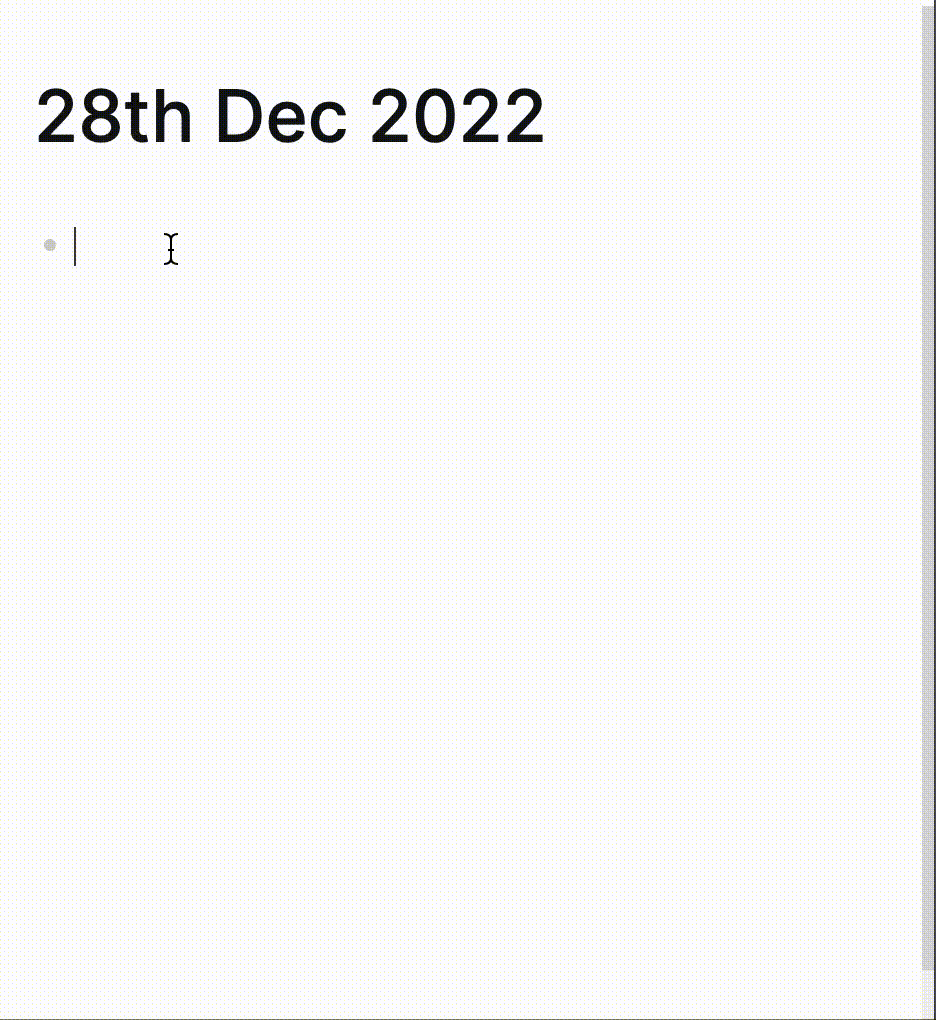
Yes, that’s it exactly