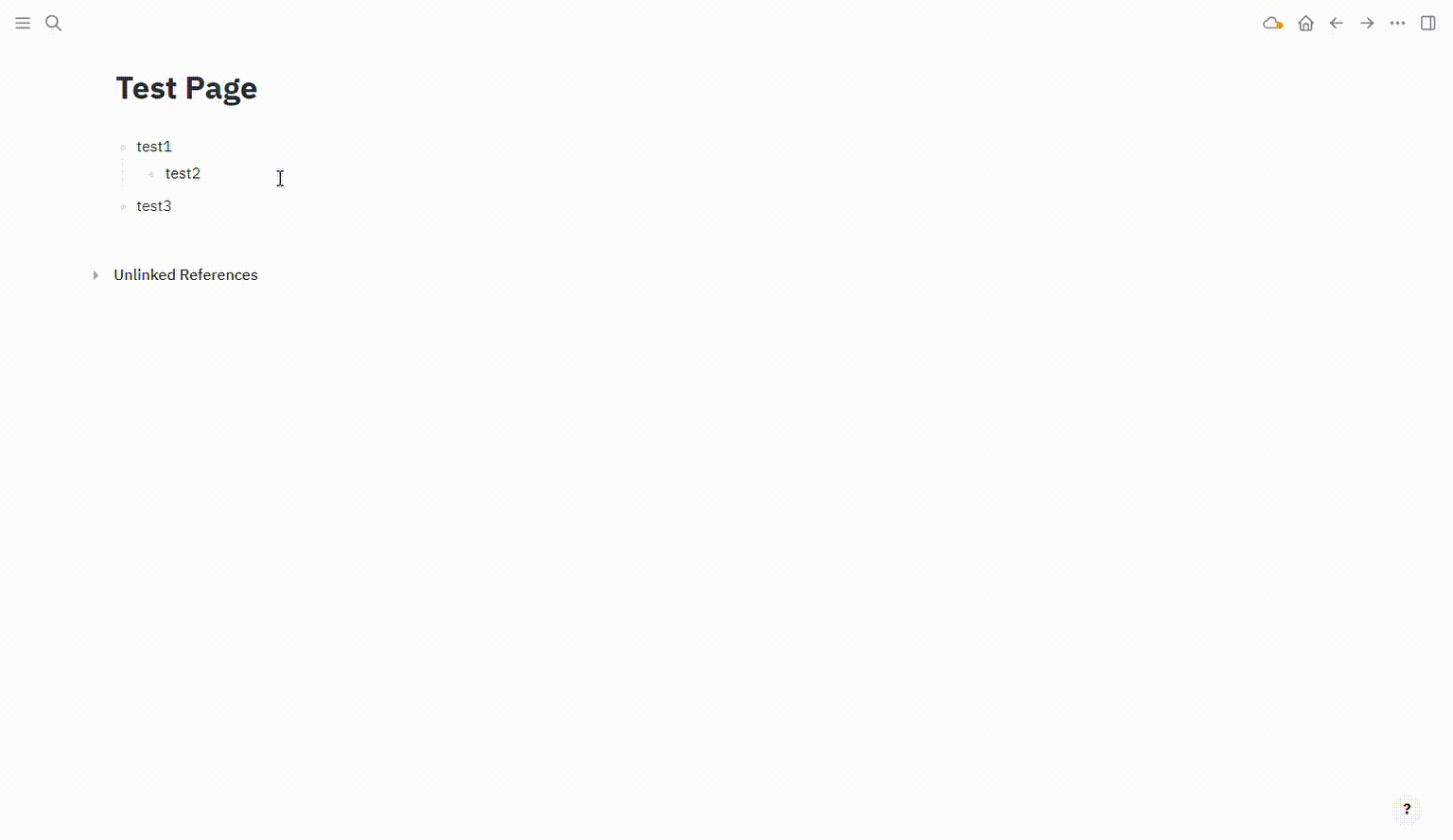
In the attached figure, if we create an empty block below “test2”, unindent it, and then immediately press the delete key, not only the empty block but also the block below it, “test3”, gets deleted.
If we move the cursor or click somewhere else and then come back to the empty block before pressing the delete key, only the empty block is deleted properly.
The improperly deleted “test3” block reappears when “test2” is indented.
=================
App Version: 0.9.18
Git Revision: 6eb82e8
Platform: Mozilla/5.0 (Windows NT 10.0 Win64 x64) AppleWebKit/537.36 (KHTML like Gecko) Logseq/0.9.18 Chrome/112.0.5615.204 Electron/24.6.3 Safari/537.36
Language: ko
Plugins: logseq-randomutils-plugin (0.0.16), logseq-wrap (v0.7.1), logseq-calendars-plugin (2.2.2), logseq-find-and-replace (v1.1.1), logseq-swapblocks-plugin (1.3.1), logseq-journals-calendar (v0.10.10), logseq-awesome-styler (v3.7.1), logseq-markdown-table (v1.7.1), logseq-powertags-plugin (1.0.4), logseq-mergepages-plugin (1.6.4), logseq-bullet-threading (v1.1.4), logseq-omnivore (v1.13.3), logseq-awesome-props (v1.10.0), logseq-random-note (1.1.1), logseq-lock (v0.0.7), logseq-plugin-task-check-date (1.0.6), logseq-anki-sync (v5.0.0), logseq-awesome-links (v1.15.16), logseq-bonofix-theme (v3.8.6), logseq-block-to-page (v1.3.0), logseq-fenced-code-plus (0.0.7), logseq-agenda (v2.15.4), logseq-tags (v0.1.2), logseq-interstitial (0.1.5), logseq-dev-theme (v1.26.17), logseq-graph-analysis (0.10.2), logseq-awesome-content (v1.2.1), logseq-mark-map (v0.4.0)