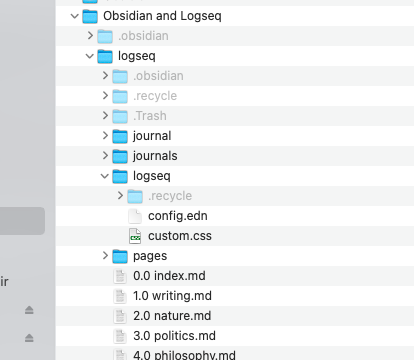I just put my Obsidian vault inside my Logseq graph. (I understand it’s required for Logseq on iPhone and iPad to access the graph.) On relinking to the relocated graph I got the following error message.
What does it mean? What should I do?
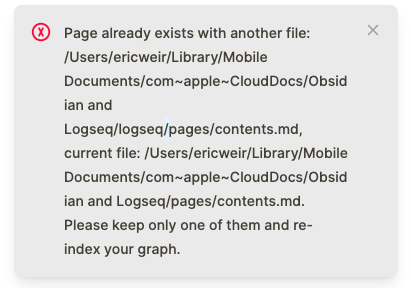
I just put my Obsidian vault inside my Logseq graph. (I understand it’s required for Logseq on iPhone and iPad to access the graph.) On relinking to the relocated graph I got the following error message.
What does it mean? What should I do?
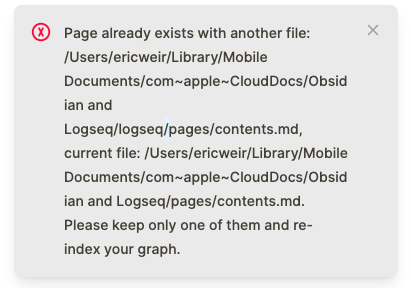
This message appears when you have two Markdown files in different folders with the same name.
By looking at those paths, probably you creared a Logseq graph at Obsidian and Logseq but then you opened (with another device maybe) the subfolder /logseq that is where Logseq stores its preferences.
Because of this, another contents.md got created and you got that error message.
Now check on each of your devices that Logseq is using as graph Obsidian and Logseq and not Obsidian and Logseq/logseq. Eventually unlink the wrong graph and re-add it correctly.
Then open your file manager to Obsidian and Logseq/logseq and delete folders like /pages, /journal, /assets etc that were created by accident. Before check their content and eventually move it to the right folders.
This is something that happen often to users, the team is aware of it and it’s working on a solution to prevent this mistake:
Thanks. I think I understand. in Obsidian it doesn’t seem to matter whether I open the graph/vault from Obsidian and Logseek or Obsidian and Logseek/logseek.
Following a suggestion here yesterday that to make the graph/vault accessible on iOS/iPadOS devices I needed to put the Obsidian vault inside my Logseq folder I have been confused where I needed to open the graph from. As I understand it now it doesn’t matter in Logseq either, I just need to be consistent.
To be consistent with Obsidian I think I’d like to open the graph in Logseq from Obsidian and Logseq/Logseq. Unclear in that case which folders to delete. I’m attaching a screenshot of the Obsidian and Logseq directory.
I’m guess what I should delete is the Logseq/Logseq folder. But then the “config.edn” and “custom.css” files would be deleted and I don’t see versions of them in the /Logseq directory.