Hi Logseq,
I just accepted installation of new version, which was updated very rapidly.
However, all my files just dissappeared.
I checked my folders, and it appears that Logseq consequently deleted everything.
Please help.
Hi Logseq,
I just accepted installation of new version, which was updated very rapidly.
However, all my files just dissappeared.
I checked my folders, and it appears that Logseq consequently deleted everything.
Please help.
Hey @KristianMunck,
Welcome to the community! And sorry to read about this.
Please help us help you by providing more information. It would help if you could add a screenshot of what you see when you open Logseq (make sure the left sidebar is visible on the screenshot).
Also, please answer these questions:
When you say “I checked my folders”, does that mean that you checked your local disk and that the graph folder was no longer there? If that’s the case, that that also mean when you open Logseq’s left sidebar, you no longer see your graph name?
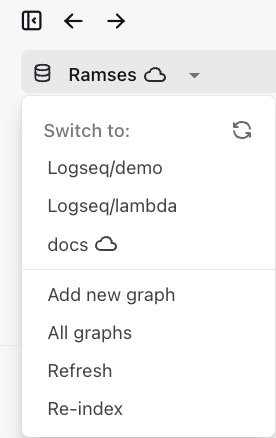
(Example of graph picker in left sidebar)
Feel free to send me a DM or send an email to support@logseq.com if you don’t feel comfortable sharing in public. When you do, please provide a screenshot and the answers to the questions above ![]()
Hi Ramses,
Thank you for getting back to me.
It was the md files in windows explorer that disappeared. And the pages in LogSeq was also gone.
When i created a new journal it asked me if I wanted to replace the new I started to write, with the old ones. I decided to do that, and strangely the text came back.
When I look in the folders in windows explorer it seems like the old files is back.
It is not everything that came back, so something is still missing.
I did not make screenshots - sorry.
Kind regards, Kristian
Good to hear you got your files back.
To get back the ones you can’t see, have a look at this folder inside your graph folder:
/logseq/bak
In there, you should see any files that experienced an issue.
Do you use a sync program by chance? Because disappearing files tend to happen when you use Dropbox, iCloud, etc. In case you do, make sure to only have Logseq open on one device at the time. This should avoid any sync conflicts and disappearing notes.
Thank you for the advice Ramses ![]()
![]()
Hi @Ramses , Thought I would follow up on this.
I think I have concluded what was the issue, and it is related to what you mention in regard to Dropbox, iCloud etc. However it is not the app as such, but more connectivity issues.
Where I work my profile is on an internal network that is not always as stable as I could wish for. It seems like logseq couldnt get access, and being able to write to the disk. I also had issues when working from home, where I access via VPN.
It is working better with OneDrive, however I am going to sync to an online repository like git instead, and work on a local file to prevent the risk of connectivity issues.
This is just my “guessing” and I may be wrong. However if this is the case, you have some tips for the help page ![]()
Have a great day.
/kristian
Thanks for following up @KristianMunck ![]() This is definitely useful info, although we currently don’t maintain any documentation on third-party sync services. The reason is that there are too many variables that could cause an issue, so we’re focused on building our Logseq Sync service (currently in beta).
This is definitely useful info, although we currently don’t maintain any documentation on third-party sync services. The reason is that there are too many variables that could cause an issue, so we’re focused on building our Logseq Sync service (currently in beta).
But what you describe could definitely be due to connection issues. In that case, going for a git-based solution (or Logseq Sync) is the way to avoid further issues.