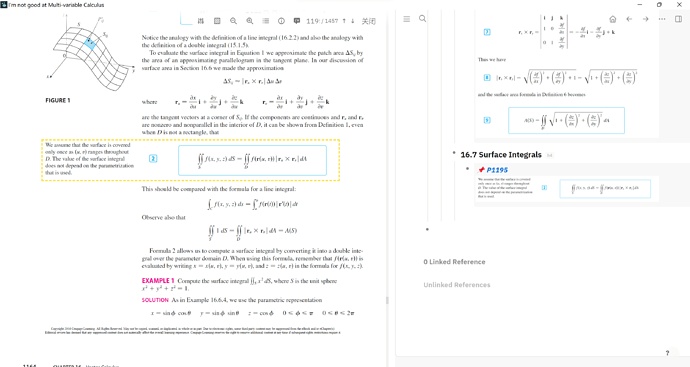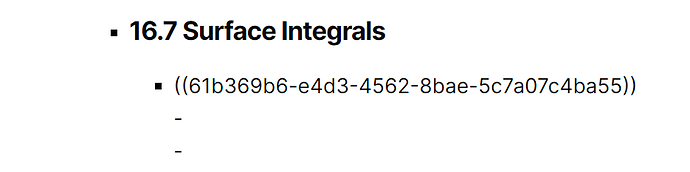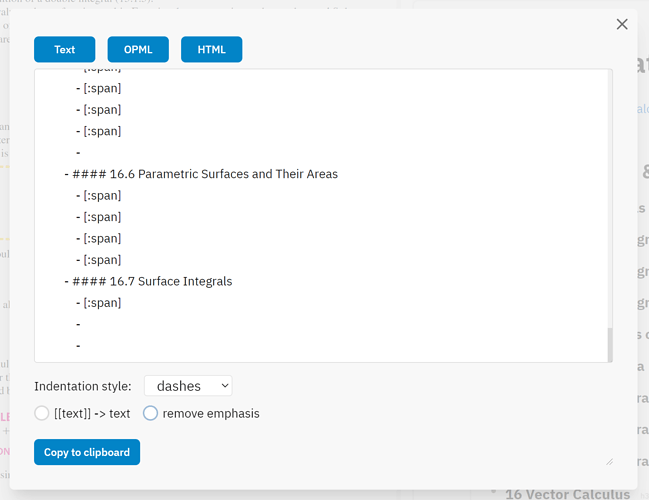Currently, if you highlight some areas in a PDF and refer to it:
What you get in the Markdown file:
When you try to export the page:
So what I request: to provide a way to export this kind of page properly (with images of the highlighted areas in it).
You may know that in the new PDF reader Zotero is testing, you can highlight an area just like in Logseq, refer to it in a note, and then insert the note to Word to “export” it. All quotes and images are kept.
P.S. In Logseq’s cache (/assets/PDF_FILENAME/), the image files are named like “1195_61b369b6-e4d3-4562-8bae-5c7a07c4ba55_1639147957615.png”, where 1195 is the page number. So if I want to corvert “((61b369b6-e4d3-4562-8bae-5c7a07c4ba55))” to “”, I need to first remove the page numbers… That is absolutely not the right way to do “exporting”…