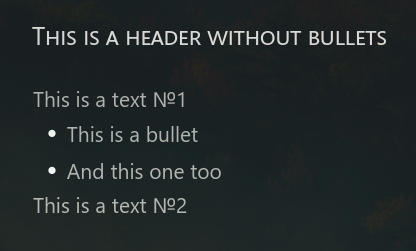Greetings everyone, I have a few questions:
- Is there any way to toggle “reading view” like in Obsidian?
- Any way to zoom in/out with CTRL + Scrool Wheel?
- Is there any way to edit headers without bullets?
- Any way to edit the readable line length? Because there is so much empty space on the screen and everything aligned to the center
- Is it possible to create a table of contents (like 1-2-2.1-3 etc.)?