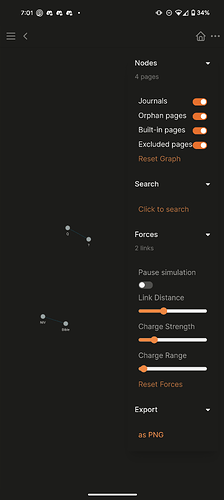How do I fix the graph in my logseq configuration?
I recently switched to a new phone and copied my logseq files over, and regarding the issue, I’m guessing either it didn’t happen smoothly or some setting got flipped which I didn’t want to be flipped.
The problem is, before switching phones, the graph feature worked great, and I could play connect the dots to all related pages.
Now, the pages don’t link to each other, and only show if I manually add a link to a page, but otherwise don’t show at all.
It’s a bit frustrating, and isn’t really harmful since I still have my data, but I would definitely like to have my spiderweb graph visualizer back.
It could just be entirely user err on my part.