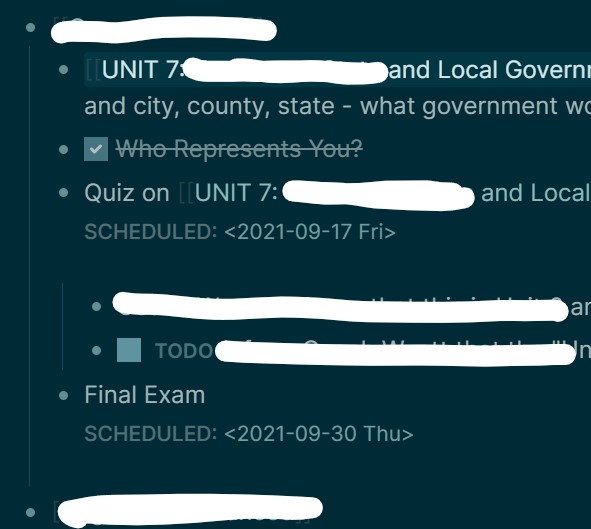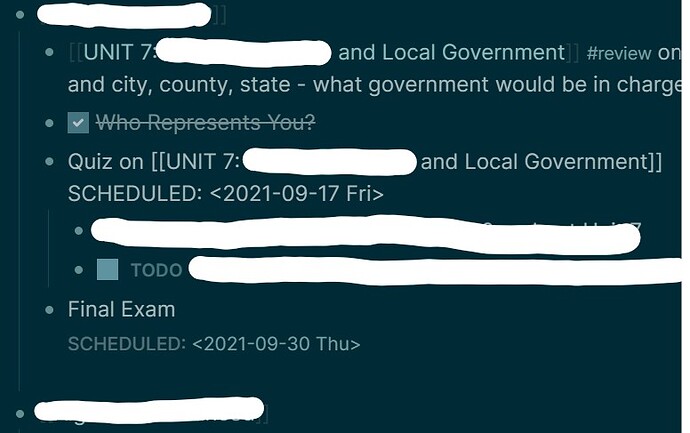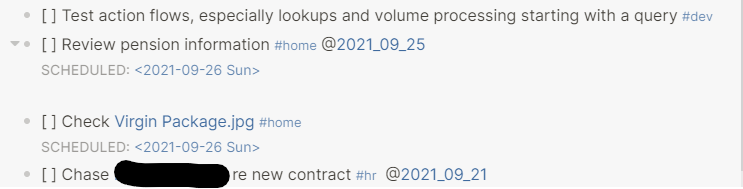I’ve noticed that the display of scheduled items is sometimes a bit odd. Occasionally scheduled items will appear with an extra blank line below the SCHEDULED: <> line. If I click on the block to go to edit mode the blank line disappears. It’s only there in preview mode. If I go to the end of the line and hit delete the next block is appended and if I hit return to put it back as a separate block the extra space under the Scheduled item goes away but it now shows with an expand/collapse marker even though there is nothing extra to show when expanded.
This is a few months old, but I’ve noticed this too and it bothers me quite a bit.
Occasionally, the spacing is appropriate
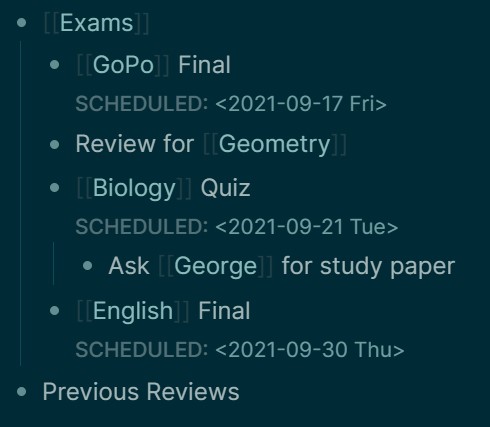
Sometimes the spacing appears with an extra line
When Editing, it is normal
Edit: After I had left the desktop application and returned, the example for the normal now has the strange spacing
Hi @dcoales @eis-inazuma. This issue should be resolved by this PR [1].
But I wonder if it would work well on your side, so would you please offer me a minimal example for test? I think the team will merge this PR for the next release, so you can also test it then. Please feel free to report here if the problem still remains.
[1] https://github.com/logseq/logseq/pull/2802/commits/87f49065445d5563be1a140824f6f38a903a6faa
As you can see from the attached image, one item that is scheduled has a weird blank line below and an expand collapse toggle (which collapses the blank space). The second scheduled item does not have a blank line below it but also shows an expand/collapse toggle when you hover over it but this toggle has no effect.
I’m currently running version 0.4.0.