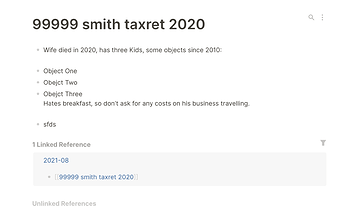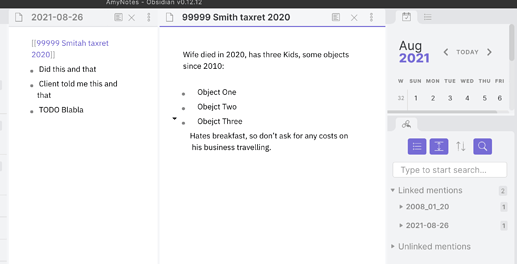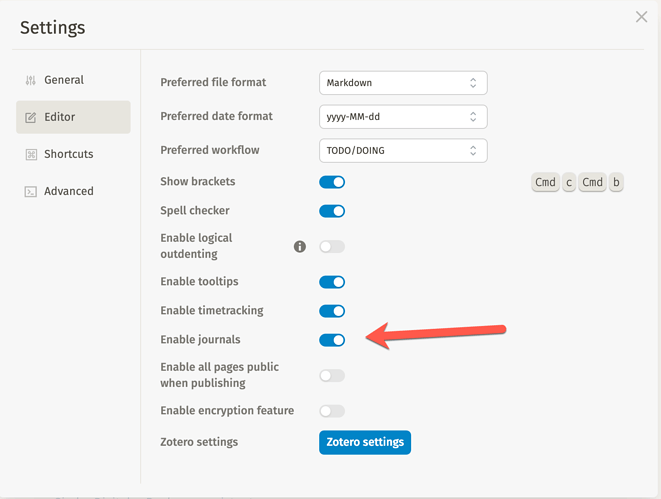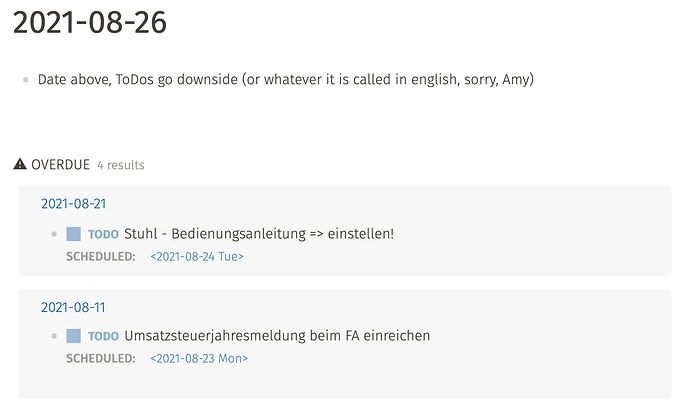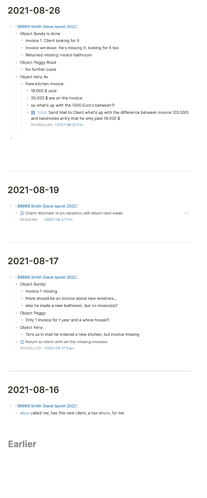Hello Amy,
now the problem you mention i had before logseq too, namely in Obsidian and similar software. This because they all don’t provide a real backlinking (=transclusion). Of course you can see that there was an entry at date xy, but then it starts: You have to click “more conext” to see another row (out of 10). Then you have to click “more context” again to see the next row (yippieeeh, only eight clicks left until you get the full picture…) - you get the idea…
With logseq i structure it the following way:
Let’s talk about a tax return i have to do for a client.
The challenge here is: You never get all the invoices and all the ofter stuff, that is necessary. Then you aks them and in a month they bring you some stuff where they think it is everything - it won’t. So you ask them again for this and that and another month goes by…
Now you have the stuff together, you do your business, you go deeper in the case, but somewhere there smells a roast: If you have this and that - why is x and y missing here?! So you get back to your client again. Another month…
The downside of this is: You start an every point where you think “now i have everything together” fresh from a new point. In the meantime you had 40 other chaos-clients so you don’t remember what was your thoughts here… Start again… That needs a lot of time, wastes time and so on.
So, what i do is the following workflow that i’ve figured out works best for me - maybe it gives other people an idea:
Let’s start from scratch - i get a new client.
New client, they get a new number, so i create a note with that, let’s take the number 99999, his name is Smith and he want’s his tax return for 2020 to be done.
So the basic note is
99999 Smith taxret 2020
In this note go only basic infos:
Wife died in 2020, has three Kids, some objects since 2010:
- Object One
- Obejct Two
- Obejct Three
Hates breakfast, so don’t ask for any costs on his business travelling.
That’s all.
Everything i do goes in the daily notes by referencing to this note
[[99999 Smith taxret 2020]]
- Did this and that
- Client told me this and that
- TODO Blabla
So if a month goes by i open this note and see what happened (and when) in one page.
So you need to figure out (this needs of course some time and experience with yourself) when you are talking too much or too less in this daily notes. But the good thing is: You can write directly into them from your basic note, so do it, because in a year, when you client comes back with his tax return 2021 you don’t have to start from scratch. You read your notes down and you are in the case and you take his stuff and look for all the things including the parts you missing last year.
If they bring you the stuff piece by piece, i never start from scratch again. I open this note, see what was going on, remember it and have a clear picture within minutes.
When i am through with the case, the tax office has all done, everybody is done, in my basic note goes one last entry: My learnings, my faults, whatever. What want i to happen or not happen anymore, know next year when this client comes back, etc. This is only for future reference, carry it to the next year, get experience. Of course there can be backlinks to my “knowledge garden” in it so i have my learnings in their backlinks too.
With the note i open next year i reference back to my learnings from this year (and maybe all the years back i had learnings too), so i have created my backlinks to them, they are connected.
So this basic notes consists in the end of those parts:
- Basics
- Learnings from the last year(s)
- History for this project (= Backlinks)
- Learnings this year
All the stuff i have learned while doing the case which is not a fault but growing knowledge goes in their notes and has a backlink to this clients project. So i have a connection to a face or a case or whatever which gives me a context. They of course appear in the “History” (=Backlinks) too.
By referencing to the number, everytime i do a backlink or a search or whatever, the popup shows me all projects - so i never miss any of them.
Best regards
Achim