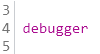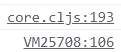Hi, I’m a new logseq user and I’m interested in developing some plugins for it. I wonder if it’s possible to use breakpoint debugging when developing logseq plugins. I have some experience with VSCode and JavaScript, but I’m not sure how to set up the debugging environment for logseq.
Can anyone share some tips or resources on how to debug logseq plugins? I would appreciate any help or guidance. Thank you!
I apologize for any mistakes, as I used a translator to help me write this post.