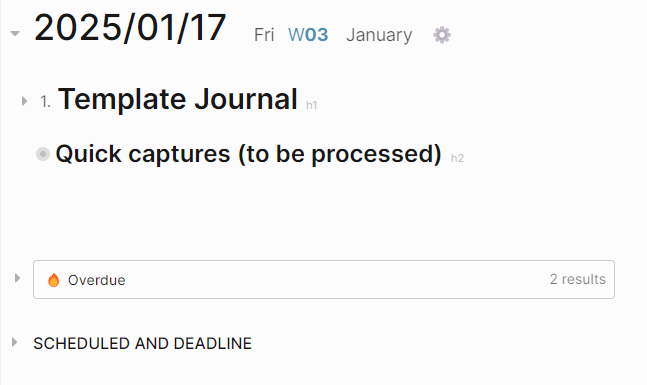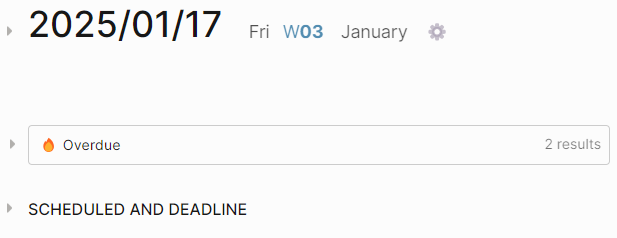It would be nice if the “scheduled and deadline” section disappeared when I clicked on the arrow on the journal page.
The section takes up a lot of space with just a few tasks.
For me they disappear when clicking the header. Are you on desktop or mobile?
Hi.
I’m on Windows 11.
Mhm I’m on Linux but I guess it should work the same way on Win.
Does it close temporarily only?
Do you wish to permanently collapse it?
That’s what I’d prefer as I have my own queries in the journals.
This is already possible in file config.edn :
:feature/disable-scheduled-and-deadline-query? true
As said, the arrow already collapses that section. It is strange that it doesn’t in your case. Here is how to achieve it in file custom.js :
document.querySelector('.scheduled-or-deadlines h2').addEventListener('click',
()=>document.querySelector('.scheduled-deadlines').classList.toggle('hidden')
);
When I collapse the first block (the page title), the “Scheduled and Deadline” section remains visible. However, when I navigate to another page and then return, the first block expands again. Ideally, the “Scheduled and Deadline” section should disappear beneath the first block, and all first blocks should remain permanently collapsed.
The “Scheduled and Deadline” section collapses as expected but not beneath the first block. Perhaps this is the intended behavior.
Checking notes typically involves reviewing journal pages from previous days. After finishing with a daily page, I collapse the first block. Therefore, the optimal behavior would be to display a list of permanently collapsed daily pages for easier navigation.
In any case, it is not a serious problem since the “scheduled and deadline” section only appears on today’s page (which, to be honest, I hadn’t considered ![]() ).
).
That’s true. Especially on mobile it is frustrating to go back to several days ago because you can’t just use shortcuts or calendar plugins. Scrolling with all days opened by default takes ages on my beefy phone even.