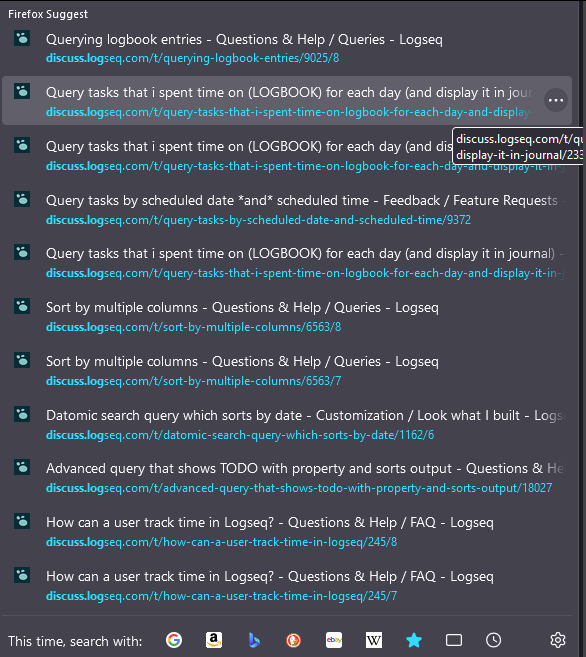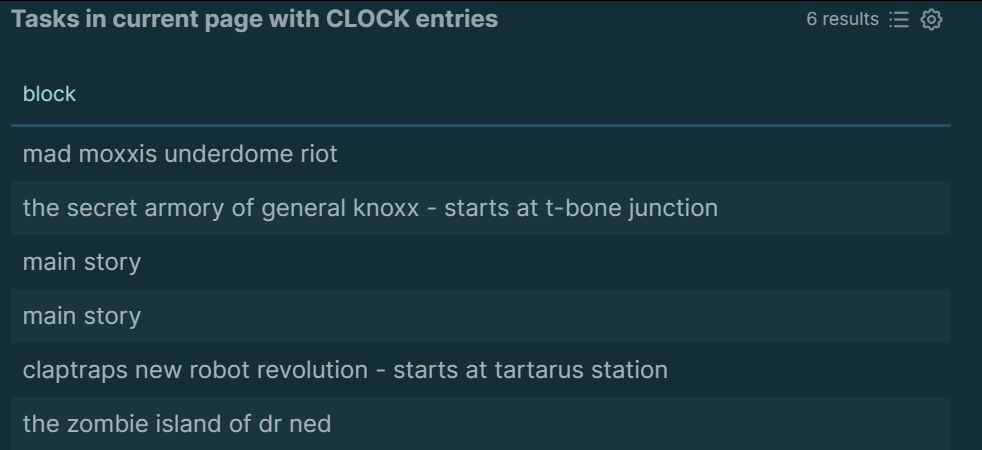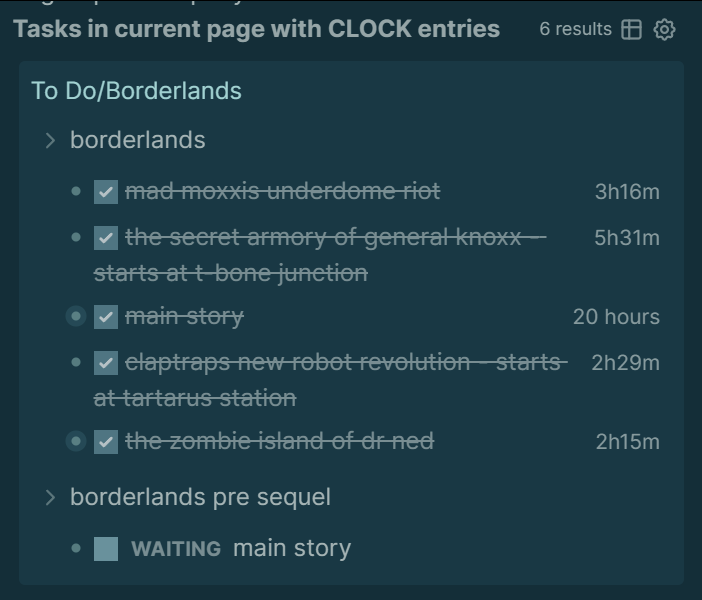I’ve spent the last few days trying to create a query (simple or advanced) that is a basic time-tracking report for a tree of tasks or single page of tasks. I’m specifically looking to replace the clocktable feature of org-mode that shows…
- The full tree of tasks for the page or just the current task and all its children
- Each task’s total time spent working on it
- Parent tasks show the total time spent on all child tasks
I cannot figure out how to build a query that works across only a single task and its children or a single page. I’ve got my data on a single page currently to help with reducing complexity when querying, but nothing I’ve tried based on posts in this forum and elsewhere works thus far. I’ve basically tossed all of my previous work in favor of asking for help here.
I’m new to Logseq and am totally lost with this currently. I’ve included my data and an example of the org-mode clocktable below.
Any help would be greatly appreciated.
Additional Detail/Context:
- I’ve got Logseq set to use
Orgas the file format (my preferred) - This is the last ‘major thing’ I need to re-create in Logseq so I can stop using emacs + org-mode
- I use
TODO,WAITING,DOING,DONEas my todo statuses/markers
What an org-mode clocktable would look like for the below data as a single page in Logseq:
#+BEGIN: clocktable :scope subtree :maxlevel 4 :indent t
#+CAPTION: Clock summary at [2024-10-18 Fri 08:01]
| Headline | Time | | | |
|------------------------------------------+---------+-------+-------+-------|
| *Total time* | *46:16* | | | |
|------------------------------------------+---------+-------+-------+-------|
| \_ borderlands | | | 33:31 | |
| \_ main story | | | | 20:00 |
| \_ the zombie island of dr ned | | | | 2:15 |
| \_ mad moxxis underdome riot | | | | 3:16 |
| \_ the secret armory of general knoxx | | | | 5:31 |
| \_ claptraps new robot revolution | | | | 2:29 |
| \_ borderlands pre sequel | | | 12:45 | |
| \_ main story | | | | 7:28 |
#+END:
The todo data that was used to generate the above clocktable with emacs + org-mode:
* DONE borderlands
** DONE main story
:LOGBOOK:
CLOCK: [2024-09-24 Tue 18:00]--[2024-09-24 Tue 19:00] => 1:00
CLOCK: [2024-09-23 Mon 21:00]--[2024-09-23 Mon 23:00] => 2:00
CLOCK: [2024-09-23 Mon 16:00]--[2024-09-23 Mon 17:00] => 1:00
CLOCK: [2024-09-22 Sun 10:00]--[2024-09-22 Sun 18:00] => 8:00
CLOCK: [2024-09-21 Sat 10:00]--[2024-09-21 Sat 18:00] => 8:00
:END:
** DONE the zombie island of dr ned
:LOGBOOK:
CLOCK: [2024-09-24 Tue 21:15]--[2024-09-24 Tue 23:30] => 2:15
:END:
** DONE mad moxxis underdome riot
:LOGBOOK:
CLOCK: [2024-09-25 Wed 16:16]--[2024-09-25 Wed 18:41] => 2:25
CLOCK: [2024-09-25 Wed 15:17]--[2024-09-25 Wed 16:08] => 0:51
:END:
** DONE the secret armory of general knoxx - starts at t-bone junction
:LOGBOOK:
CLOCK: [2024-09-27 Fri 21:50]--[2024-09-27 Fri 22:10] => 0:20
CLOCK: [2024-09-27 Fri 19:07]--[2024-09-27 Fri 20:03] => 0:56
CLOCK: [2024-09-27 Fri 15:58]--[2024-09-27 Fri 18:10] => 2:12
CLOCK: [2024-09-26 Thu 18:04]--[2024-09-26 Thu 18:21] => 0:17
CLOCK: [2024-09-26 Thu 17:10]--[2024-09-26 Thu 17:50] => 0:40
CLOCK: [2024-09-25 Wed 21:05]--[2024-09-25 Wed 21:57] => 0:52
CLOCK: [2024-09-25 Wed 19:31]--[2024-09-25 Wed 19:45] => 0:14
:END:
** DONE claptraps new robot revolution - starts at tartarus station
:LOGBOOK:
CLOCK: [2024-10-13 Sun 21:14]--[2024-10-13 Sun 21:49] => 0:35
CLOCK: [2024-10-13 Sun 17:43]--[2024-10-13 Sun 18:48] => 1:05
CLOCK: [2024-09-27 Fri 22:11]--[2024-09-27 Fri 23:00] => 0:49
:END:
* WAITING borderlands pre sequel
** WAITING main story
:LOGBOOK:
CLOCK: [2024-10-17 Thu 21:33]--[2024-10-17 Thu 23:24] => 1:51
CLOCK: [2024-10-17 Thu 14:32]--[2024-10-17 Thu 18:59] => 4:27
CLOCK: [2024-10-15 Tue 16:27]--[2024-10-15 Tue 17:17] => 0:50
CLOCK: [2024-10-16 Wed 20:51]--[2024-10-16 Wed 22:16] => 1:25
CLOCK: [2024-10-15 Tue 21:35]--[2024-10-15 Tue 22:50] => 1:15
CLOCK: [2024-10-14 Mon 21:06]--[2024-10-14 Mon 22:32] => 1:26
CLOCK: [2024-10-14 Mon 19:01]--[2024-10-14 Mon 19:24] => 0:23
CLOCK: [2024-10-13 Sun 21:53]--[2024-10-13 Sun 23:01] => 1:08
:END: