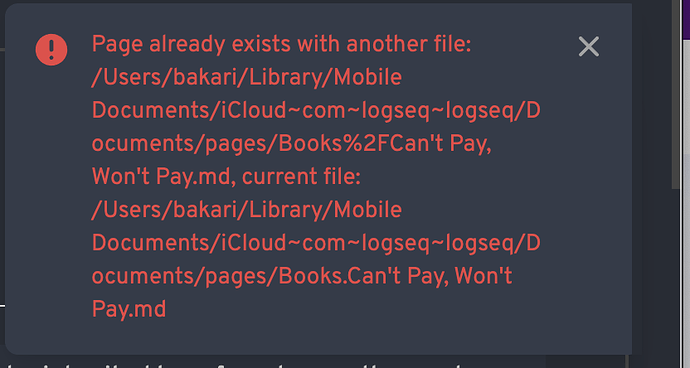I am using Logseq on a few PCs. Now I opened it on one PC and see several “Page already exists with another file” messages. Today’s journal is one of them. (I guess it is because I started using it without re-indexing them) I deleted all the files identified in my Google drive. But still, I keep seeing this message for Today’s journal (this message disappear for other pages). I even tried to delete the page of Today’s journal from the top page of my Logseq, close the app and come back and re-index the journals. But it does not work. Please help me and let me know how to fix this.