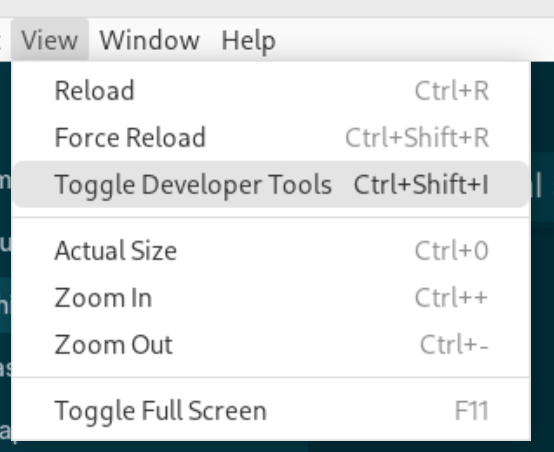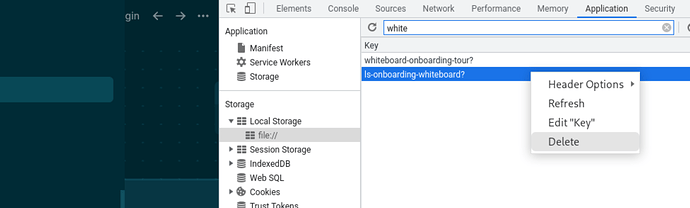Hi!
I just discovered the Whiteboards feature in the latest logseq version. I followed the tour to discover it and a whiteboard was used as an example to discover all the features. Though, at some point, for no obvious reason, it became empty and I could not undo to view it again.
I can I force logseq to redo/propose again the whiteboards tour?
Thank you for your help!