I’ve been struggling with flashcard filters, but figured it out after multiple pages said to use {{cards <some query>}}. I use a hierarchical page structure to sort my flashcards, so I ended up going with the solution of adding a page tag to each page, and using the query
{{cards (page-tags #Uni/Ultrasound)}}
This works fine, but the many attempts I made (and later removed, so the above query is the only one left) are now stuck in the flashcard dropdown:
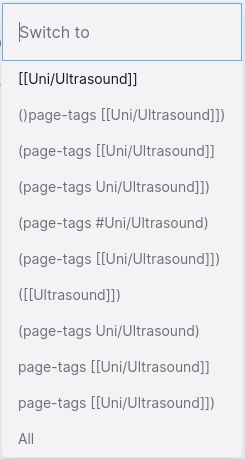
Only one of these ((page-tags #Uni/Ultrasound)) remain defined, and it’s the only one I want to appear in the list. The rest are a combination of broken or various intermediate attempts at minimising the amount of unnecessary noise (which I couldn’t figure out, but I don’t really care as long as I get the sets I want).
How do I remove these old filters, seeing as removing the corresponding {{cards}} query from the text wasn’t enough?