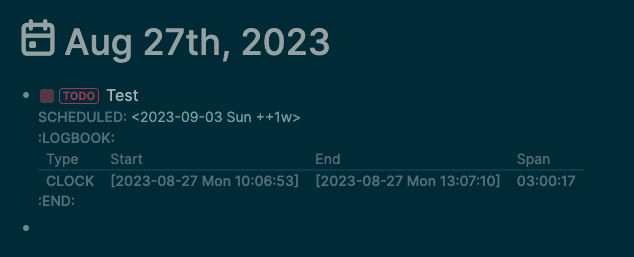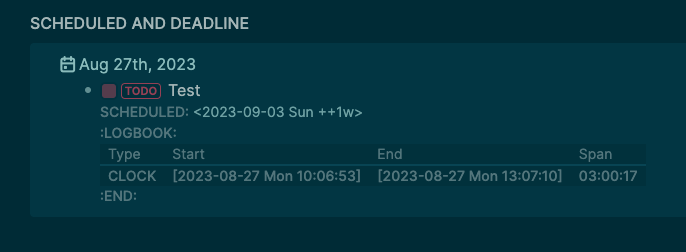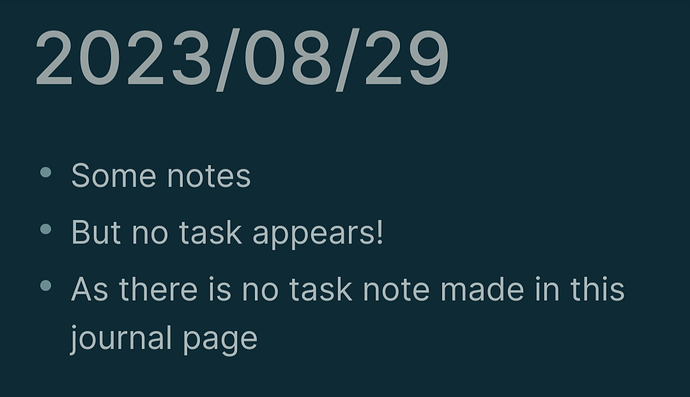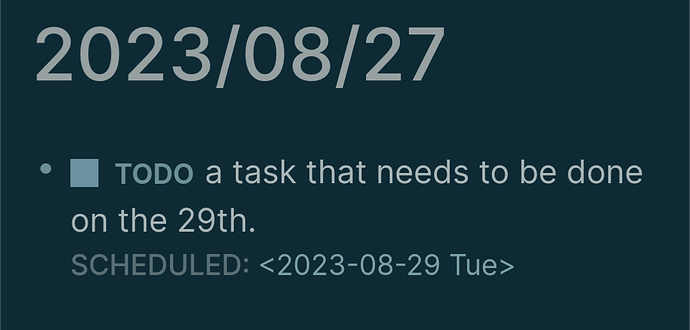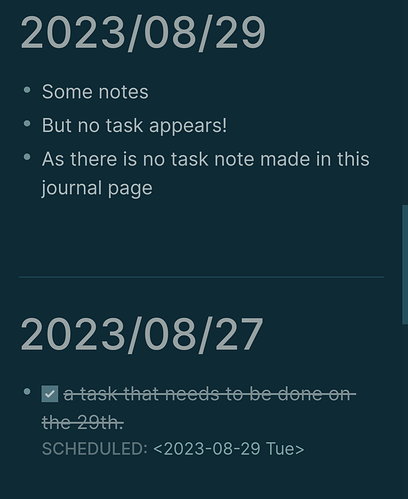Using Logseq 0.9.15
I cannot for the life of me figure out how the scheduled recurring tasks work.
I created one yesterday, that should be repeated every week on sunday.
Looks like this:
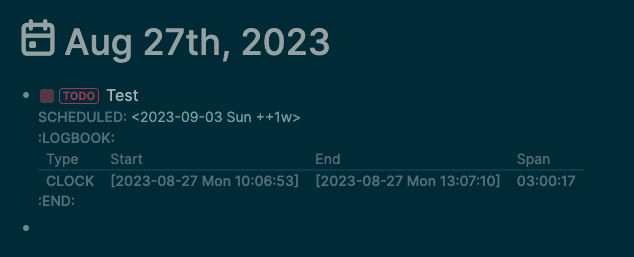
Now, even though I checked it off (as you can see in the logbook) it still looks as TODO, on yesterday.
And on today’s journal it shows up on the SCHEDULED AND DEADLINE block
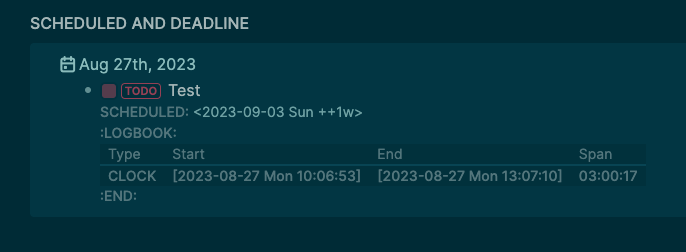
Am I doing something wrong? Is this expected behaviour? How can I get this to not show today, as it should only show for next week?
Seems I needed to modify :scheduled/future-days 1 in config.edn for this. Still wondering about the item remaining TODO on yesterday though.
I don’t understand what you mean by this?
If I look at your screenshots I see a todo task with a scheduled day of the 3rd of September. That’s correct then I think?
Yes, but it shows up on 27th as being still TODO. Which is wrong/confusing/…, since it’s DONE for the 27th. It’s TODO for the 3rd.
“it shows up” is the wrong wording here.
It doesn’t “show up” it is “defined”.
You have created a note on the 27th that happens to be a task that you wish repeats.
No new notes will be generated based on that.
It will simply repeat the task defined in that note. The note itself does not get copied.
Mmmm, ok.
It’s still confusing for the end-user imho  It’d make more sense that that one would be checked off, and marked done. I do understand that in the way Logseq works it’s not the way it is.
It’d make more sense that that one would be checked off, and marked done. I do understand that in the way Logseq works it’s not the way it is.
I wouldn’t want my notes to be “randomly” copied to “random” pages. (Not meaning random in a literal sense here mind you). And Logseq doesn’t do this. Consequently it wouldn’t do it because the note happens to have a task label with a scheduled date attached.
After all what would you have the program do if you had created the task and scheduled it for next week?
Would you want it to randomly disappear on you? And when should Logseq make the decision to move it? Maybe you accidentally picked the wrong date and now it is gone.
Therefore it makes sense your task stays where it was put initially. It just so happens you created it on a journal page instead of a named page.
1 Like
Well, no.
I’m not talking about anything except the todo. I’m perfectly fine with it being on the 27th, what I’m talking about (and you seem to sort of miss) is the fact that it is still marked TODO on the 27th.
Without clicking open the logbook or looking in depth at the actual date, it is confusing, because to me it looks like I have an open todo on this date - the 27th.
Perhaps it seems logical to someone who is working a lot with logseq, but to an average user - which I am - who is starting out with this tool, this is confusing behaviour, that I have not come across anywhere else sofar.
A repeating todo is somehow “replicated” (however the tool handles it under the covers), and the items which are checked off remain checked off. They don’t show up as todo if they’re done.
They don’t need to dissappear, they just need to be done. Exactly that.
1 Like
No I don’t miss anything.
I get what you mean and I get it is confusing, heck my boyfriend has the exact same confusion.
I’m trying to explain how to think about the logic. But I seem to be doing a poor job, oops!
So maybe the reverse situation may help.
If I make a todo on the journal page of the 27th, and schedule it for the 29th.
Then the todo will live on the 27th at all times.
Even after crossing it off as done.
This is what I was trying to explain. The task is just a simple plain text note. There is no logic.
The logbook similarly is just plain text.
A repeated task getting crossed off has some logic to update the plain text of the note, but it doesn’t change the location of the note.
Which is what you wish. You wish that the note gets duplicate to the journal page of the new scheduled date.
I don’t know if this helps or not, but consider that the journal page is not a calendar date, but simply a page with a date as the name.
(This is not literally true, but close enough)
Sorry that this is confusing. I understand that. I’m trying to explain how it works. What kind of mind shift is required.
I log repeating tasks on a separate page. To bypass this confusion.
2 Likes
I had honestly not thought of that - logging them on a separate page. That’s actually quite brilliant to avoid this ‘issue’ alltogether.
Thank you @Siferiax for the explanation, the last post did make it clear to me now 
1 Like
Sorry to revive and old thread. Just wanted to thank you both for this conversation. Cleared up some stuff for me.
I now have a recurring tasks page, where I manage these recurring TODOs - makes things a bit clearer. I do manually link that entry from that day (if it some notes to add to it) on the day’s journal.