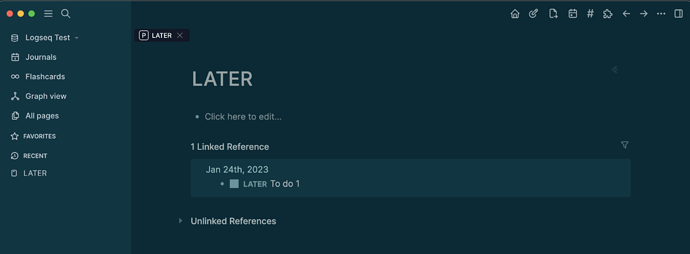So I used the “/Later” on a block in a journal. How do I then see all the “Later” items? They don’t seem to have their own page in “All Pages.” Thanks.
Press Ctrl/Cmd + K or click the search at top left, then begin searching for later and when you find the match, hit return.
Awesome, thank you! Is there a way to favorite this or otherwise make this a page that I can just click on in my left sidebar?
You can shift+click on the title of this page so it appears to the right in the sidebar. Then in the left side, you can navigate away to your home or any other place.
Thank you! I also realized I could just make the LATER page a favorite. So that solved the issue.