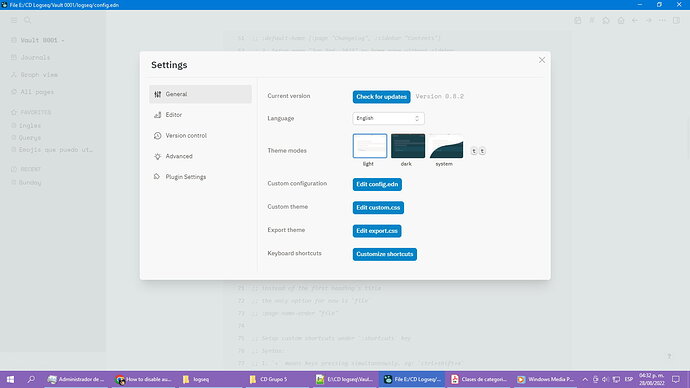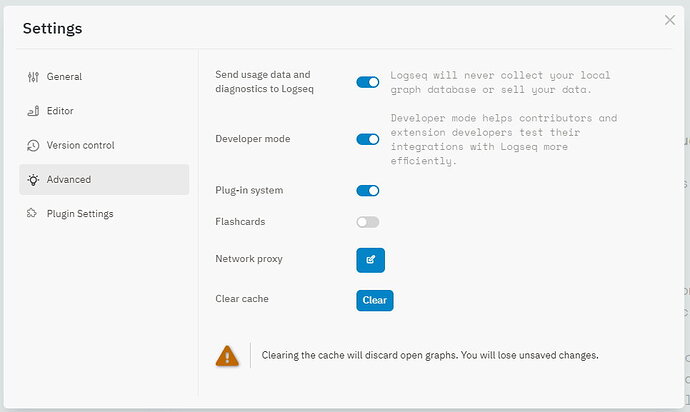Hello, I am new to Logseq, I would like to disable automatic updates in Logseq, but I only see a button to check for updates. Logseq has that option?
There should be a toggle next to text saying “auto updater”
There is no button or option to check/uncheck automatic updates. I ask because I recently installed Logseq, I’m happy with what I’ve been discovering. But since I come from obsidian I know that every time a new version is installed there are bugs and unexpected things, which is solved by reinstalling previous versions, but that takes time. Since I already know that situation I thought there was a similar option in logseq to disable updates. Or in logseq the update is manual? There is only one button that says check for updates.
Go to Settings > Advanced, then switch the toggle next to “Auto Updater” to the off position, as mentioned by @Aryan
No option appears to me. If you see a button or something to disable automatic Logseq updates? In the case of lugins, there is a switch there.
This is very interesting, the option for @Aryan and I appears right about “Send usage data and diagnostics to Logseq”. May I ask which version you are currently on?
Hello. As you can see in the first image (above) I have logseq version 0.8.2
still a problem. I 0.10.9 but checked back to 0.9.18 There is an option visible nowadays but the control doesn’t function. So now we get to see that we’re forced to keep updates on but not change it apparently.
Strange is it not? Why so?