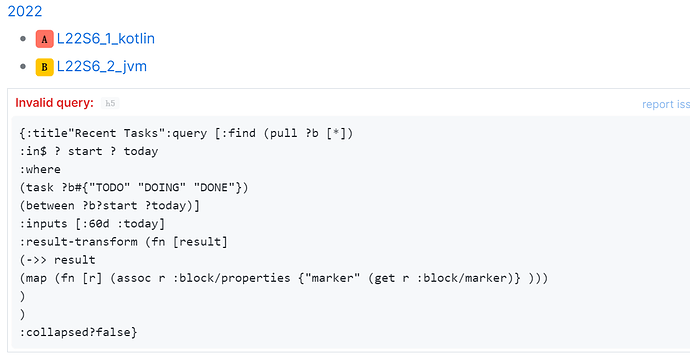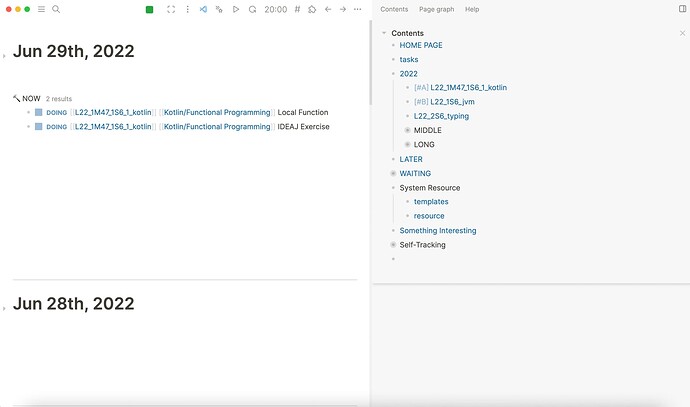Since life is changeable, so l can’t ensure that l will finish my daily schedule. l think that a week schedule is more flexible, but l wonder whether logseq has a function to do a week schedule? Maybe with the basic todo function. Does anyone have any idea about that?
I’m currently experimenting with a week schedule. For now I create a page ‘weekplan/2022-25’. In that file I create a block per day (monday, tuesday, etc) with a link to the date. In each block I add the todos that I plan to do that day.
Moving todos is easy that way, and when I’m in the journal, the todo’s of that day will show.
The problem might be that I get a lot of ‘weekplan/xx’ pages. One solution for that would be to use only 1 weekplan-page, and to move the todos to the journal when I complete them. But, I’m still thinking about that.
Maybe someone could create a plugin of week schedule ![]()
I think making too many plans will make me bored, and I prefer to make a “month plan”
I will give a number to the tasks that I think need to be performed for a long time. For example, [[L22S6_1_kotlin]] means a short-term plan 1 in June of 22, learning kotlin. And I will list the long-term tasks that need attention on the content page.
- [[2022]]
- [#A] [[L22S6_1_kotlin]]
- [#B] [[L22S6_2_jvm]]
I will freely arrange what to do according to my daily state. Then, on the journal page, record the tasks done every day, such as DOING [[L22S6_1_kotlin]] [[kotlin/functional programming]] sequence.
Then I have a page to review what I have done this month, and then adjust and arrange what I want to do next month. My habit is to focus only on what needs long-term persistence. Making plans for the trivial things will only waste more energy.
The following is the query used to check the completion of monthly tasks.
#+BEGIN_ QUERY
{:title "Recent Tasks"
:query [:find (pull ?b [*])
:in $ ? start ? today
:where
(task ?b #{"TODO" "DOING" "DONE"})
(between ?b ?start ?today)]
:inputs [:60d :today]
:result-transform (fn [result]
(->> result
(map (fn [r] (assoc r :block/properties {"marker" (get r :block/marker)} )))
)
)
:collapsed? false}
#+END_ QUERY
Hope it can help you
Thanks! Hope to hear your solution soon!
l agree with you. l hope that someone canc make a plugin to do that.
Thanks for replying! l will dig into it!
I just tried the query. There are two typos in the code: the second line should read :in $ ?start ?today
For some reason the spaces are in the wrong place in the source code.
There’s more spaces in the wrong place in your code, by the way. Please check all the lines. I got the query to work once I put the spaces back where they belong.
Thanks , l only notice the space error in the first and last line. ![]()
Can you post your code which can work well here, l think l have mixed up with his code ![]()
This should do the trick. Make sure that when you copy and paste it, everything stays where it should be.
Sorry, I don’t quite understand why this problem occurred when copying
@ TookiTheGreat 's code is correct, and remember to press Ctrl Shift V when pasting.
Thanks for advising , it seems that it takes a period of time for the query to load ![]()
Besides, where do you put this query table? In you Journal? Or in other pages? If so , how do you make sure that this query table will appear at every day’s journal? Is there any method to do this?
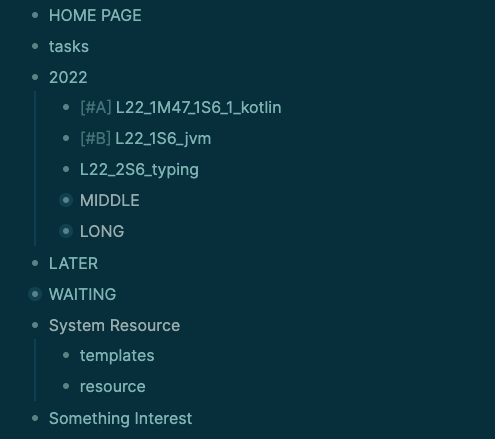
I put it in the [[tasks]] page in Contents so that it can be viewed in the sidebar at any time.
I don’t think I need to check what I have done every day. I just need to move forward based on what I did yesterday.
I arrange the tasks on a monthly basis, so I will check the [[tasks]] page when I want to make a new plan , and then adjust the first few items under [[2022]].
Middle represents the issues that I may need to pay attention to in the next three or four months. Like learning kotlin.
Long represents something I need to pay extra attention to this year. Then I split them into my monthly tasks as needed.
For example, when learning a foreign language, the first month focuses on basic grammar, and the next few months focuses on listening practice
If I check the [[tasks]] page at the end of the month and find that a certain item is badly done, which deviates from my expectations, I will reduce the time spent on some non urgent projects or delete it directly.
The notes and expectations for each task will be written directly on its page.
And I am still a student in college. So for those who have already worked, this method may not be appropriate if they are faced with a large number of unexpected tasks every day
Are your Contents page always in the front? ![]() Mine isn’t always in the front.
Mine isn’t always in the front.
The pictured you have enclosed with is your Contents page? And your task page is in the Contentspage? Then how about your 2022 page? Where does it locate? If so , which page do you put the query table in? (the one you posted several days ago in this topic)
Are your
Contentspage always in the front?Mine isn’t always in the front.
No, it isn’t. I only check the contents page once or twice a day.
Setting the {: sidebar} option in the config.edu file or use the shortcut.
If so , which page do you put the query table in? (the one you posted several days ago in this topic)
In the [[tasks]] page.
Of course, it doesn’t matter if you put it in 2022, even in the contents page. I’m just trying to keep my vision as clean as possible
So, if l want to divide a long project (maybe a month project) into several small parts (in per day). Then l should put these smalls parts in my Journal? And set the query table’s input to 30 days?