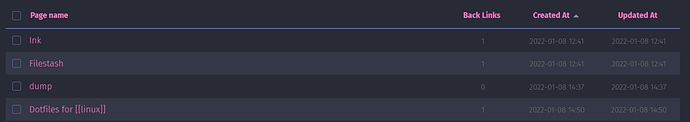I recently moved from Obsidian to Logseq and am loving it! But, the times included in the “All pages” view don’t seem to be synced with the filesystem.
I wrote a script to update the “./logseq/page-metadata.edn” file to refresh the times to my filesystem, but that does not seem to work even after a restart of both Logseq and my computer.
Is it possible to tell Logseq to use the times in the updated metadata file or at least, reset those times to the “ctime” and “time” of my files?