Hello everybody, I’m new in using logseq so may be I just missed the information but I don’t found it in doc or here.
I use properties into my template ( for exemple subject:: software:: plateform:: ) to let me use request in the futur but in the graph view I see them like a page. But it make my graph very useless, I don’t need to see the links decribe my template.
How can I hide them from the graph view ?
Welcome.
Consider using exclude-from-graph-view from here in the first block of each property’s page. Make sure when in Graph view that the Excluded pages toggle is off.
Hello et thank you for your anwswer.
So it appear I had saw this but not understood how to use it.
It’s not really pretty to see this parameter ‘exclude-from-graph-view’ on the top of each block of properties but it’s seem to work for the graph view.
Thank you for your help ![]()
In your config file, add the property here to hide it:
;; hide specific properties for blocks
;; E.g. :block-hidden-properties #{:created-at :updated-at}
:block-hidden-properties #{}
Hello @Siferiax , I try this way but the properties disapear everywear ,not only in graph view mode
I meant the exclude-from-graph-view property so you don’t see it ![]()
oh ! smart ! thank you ![]()
I’ve been trying to get rid of a template node on the graph view for a while.
My first attempt after reading on reddit was to add directives in the template block - like this. I tried several variations, and also used the property tag at the top, nothing worked.
This was a great idea, adding to my config file. I’ve tried this with and without a colon, and it doesn’t seem to be working either.
I’d rather do this in the config, since it would be global.
The doc’s I’ve found will show commands or directives, but not the exact syntax.
in the config, I’m following what I’m seeing (and tried it with and without the “?”)
I’d love to get a syntax manual, since even setting up the template was a little “quirky” - I didn’t realize you needed ctrl-enter, etc…
So here is what I have and it’s not working, a nudge in the right direction would be great.
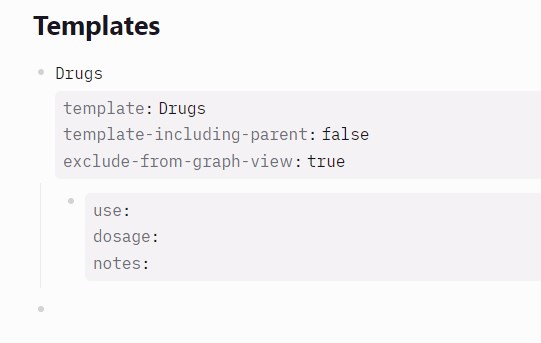
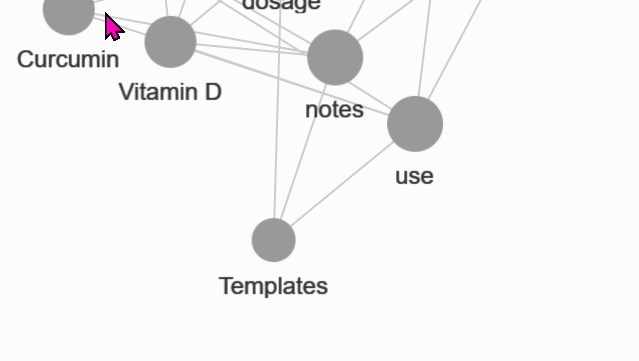
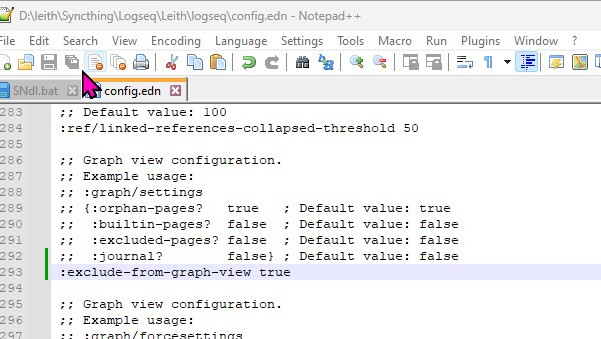
Apparently you want to hide the page named Templates. Logically, you should add the exclude-from-graph-view:: true property as a page property of the page named Templates.
Thank you! block properties vs. page… I bookmarked that page.