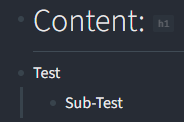Hi all,
see screenshot below. Using the API, I try to indent block “Test” so that it become a child of “Content”.
Tried several methods w/o success (e.g.: moveBlock, updateBlock).
I assume I have to change the value of block property “level” to “2”. Anyone any pointers for me? Thanks a lot in advance.
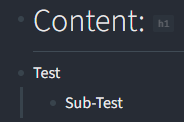
Should move the block. What code is failing you?
{'method': 'logseq.Editor.moveBlock', 'args': [REF-BLOCK-TO-MOVE, REF-TARGET-BLOCK']}
Whereas:
REF-BLOCK-TO-MOVE = Reference of Block “Test”
REF-TARGET-BLOCK = Reference of Block “Content:”
Request returns with no error but block remains at same position. It does NOT become a child of block “Content:”
Thanks again for your assistance.
Have you experimented with the third (opts) argument?
Thanks a lot.
{'method': 'logseq.Editor.moveBlock', 'args': [REF-BLOCK-TO-MOVE, REF-TARGET-BLOCK, {'children': 'true'}]}
did the trick.
I will add this example to https://plugins-doc.logseq.com/logseq/Editor/moveBlock
So far so good, now looking at a new use case:

Block “Test” should be moved to “Content”, below “1st Paragraph”.
I tried several combinations of “children” / “before” with no success.
See screenshot below:
Your support is highly appreciated.
Should target 1st Paragraph instead of Content