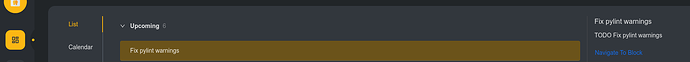Consider the following:
I add a few block-references to my current journal page, which point to TODO items (from different projects) that I want to work on for today (i.e. while planning the day). I then want to quickly navigate to those blocks later… but if I click on the bulletin of the block-reference, it will open only that block, whereas I would like to navigate to the block the parent page for context.
So the question is:
Is there a way to jump to a referenced block within the parent page? Ideally it would be selected for highlighting (i.e. making it easy to find the desired block between other blocks on the page).
Addendum:
What I am looking for, is very similar very to what the agenda plugin does:
When you click on “Naviagate to block”
it goes to the page and selects respective TODO block: