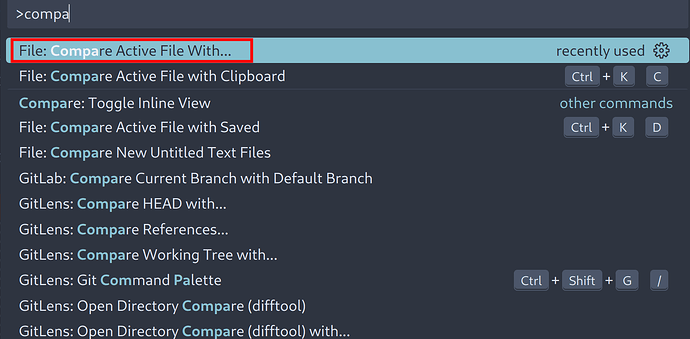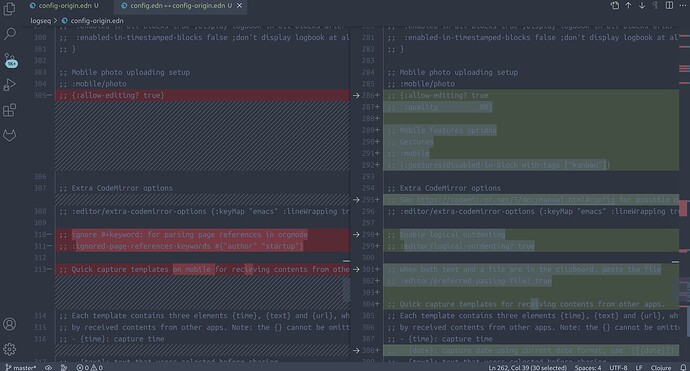Currently config of Logseq config.edn does not get updated with updating of Logseq.
Let’s assume you install Logseq with version 0.8 and keep using Logseq.
During this time Logseq would have new features and settings.
But your config.edn would not be updated (correct me if I wrong) and you might miss some configuration changes.
So you need manually check from time to time that your config.edn is up to date.
Flow is the following:
- Save default
config.ednfrom latest Logseq repo
logseq/config.edn at master · logseq/logseq · GitHub
to some local file (in my caseconfig-origin.edn) - Open your
config.ednin Visual Studio Code (VSC) - Hit
Ctrl+Pand start typingCompare - Choose
Compare Active File With ...
- Choose file you just saved (in my case
config-origin.edn) - Now you can see the changes between you current
config.ednand the latest one. You can copy past command from latest file to your config.
Tip: before paste new configuration search for it in your file, it might already exist, but in another line.
![]()