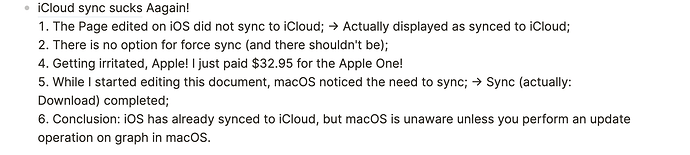When I installed Logseq on my iPhone, the instructions were to create a new graph there, and then find it on the desktop. Which I’ve done. But what about the other way? I have a desktop graph I want to make accessible to my iPhone. Is it as easy as moving into iCloud, or is there more to it?
Thanks!
In the left panel ´Documents’ → ´Add new graph’.
I got my iPhone-created graph into the desktop app, no problem. But it’s empty.
What I want is to access the graph I’ve already been doing work in, from my iPhone. But that graph isn’t in iCloud.
My question is, can I simply physically move the entire graph into the iCloud folder and then open it from my iPhone? Or will that cause problems?
Obviously without making your Logseq graph accessible to the iPhone there is no way to work with your Logseq graph on your iPhone…
iCloud is the most natural way for such operation (perhaps more convenient than sending your zipped graph via email or whatever). If you are worried, surely keep a copy of your graph somewhere else on your desktop computer.
Once your graph is on your iCloud, choosing the Documents → Add new graph in the left panel in Logseq will ask you about the location. Pick the one on iCloud and you are done.
Ah, that makes sense. Thank you!
iCloud really sucks…but I just discovered something, hope it’ll helps: