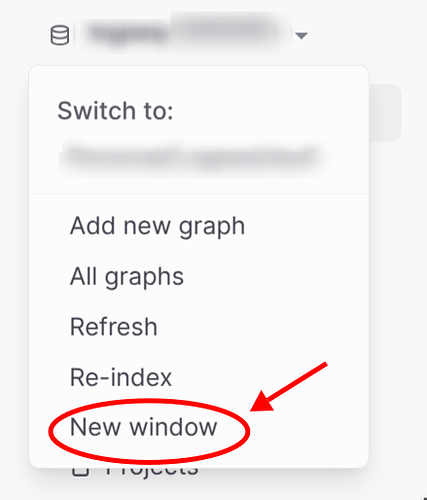I need to transfer objects from one graph to another due to some drastic changes.
So I try to open two graphs on two desktops to start this work, however I’m not finding a way to do that.
- When I open a graph, the current one is closed.
- I tried to pass the graph path to Logseq but it ignores it.
- If I run the binary again it just switches to the current instance.
--help command line option doesn’t show anything.- Search this forum didn’t help as well.
The only way I observe right not is to install VirtualBox and run Logseq from there, which is a lot of work.
Is there still an option to avoid all sorts of virtualization to just get two copies running at the same time??
1 Like
Have you tried Shift + click-ing on the graph’s name in the switching menu (top in left sidebar)?
7 Likes
follow-up question:
is it possible to have different color-themes for different graphs?
Each graph has its own file custom.css in its own folder logseq, where all colors can be adjusted.
1 Like
I understand. Can you tell me which is the css selector for overriding the accent color? I couldn’t find any docs for this…
It is complicated. Try a rule like this one:
* {
--primary: 0 50% 50%;
}
The value should be in the form of hue, saturation percentage and lightness percentage.
I found the sections in the main .css file that declare the accents for each of the available accent colors. but you are right, it is complicated. will check it out later and see if I can somehow make it work.
BTW there is this button which also creates a second instance where a different graph can be selected: