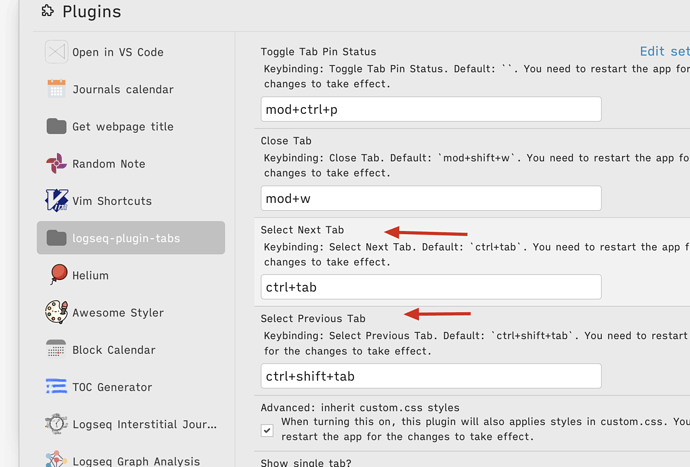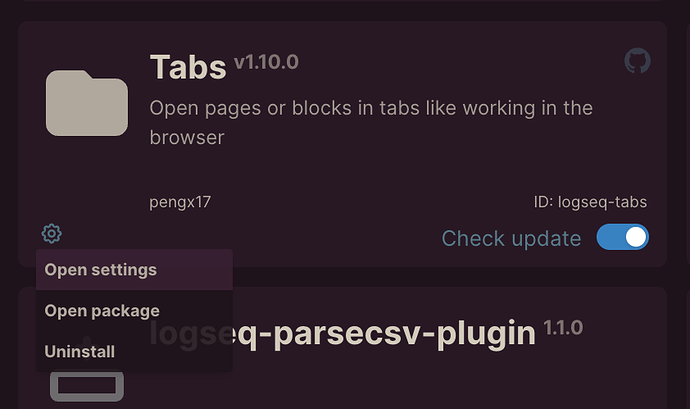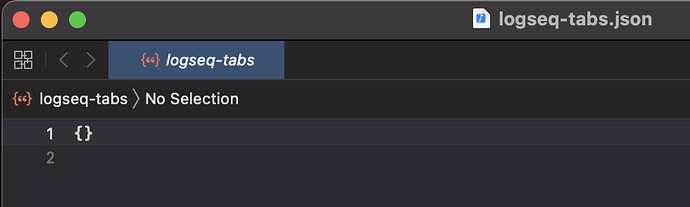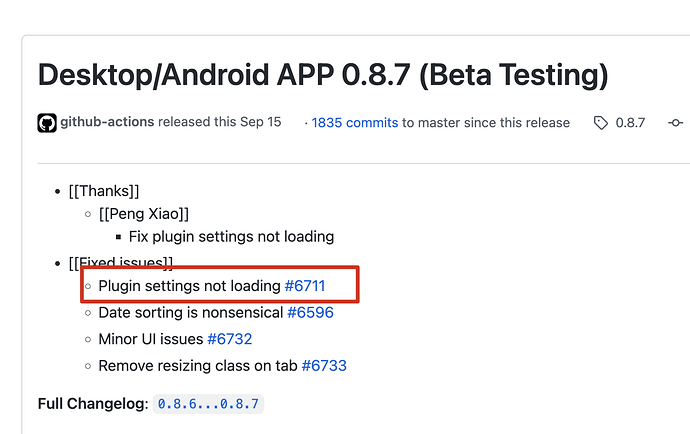I have a plugin called logseq-tabs. It defines shortcuts for navigating to next/previous tab. I want to override these commands. But I cannot find the keyword of the corresponding command.
For the built-in commands, the keywords are defined in logseq/config.cljs at master · logseq/logseq · GitHub
But what about the commands defined by the plugins? Is there a way to find out the keywords of these commands as well?