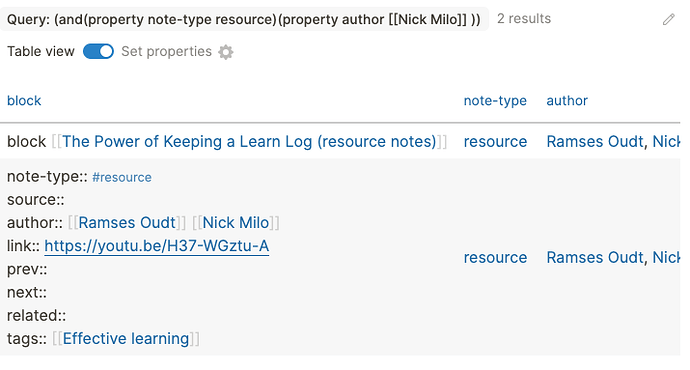Hi,
I use some properties for both blocks and pages (note-type:: resource in this case). I thought the page property is not considered a block property, which would imply that when I just quickly add the resource property to a block, I would then be able to query all such block separately from the pages with the same property. However, that’s not the result I’m getting – the query (property note-type resource) pulls both block and pages that I marked with it. Plus the results for the pulled pages look quite horrendous in the table view
This is the same page, but I first added the page properties and then to test it, I added the same properties to the block on my Journal page where I first mentioned it. The block properties show nicely, the page properties are the mess with all the other properties showing.
Is there something I’m doing wrong? I know I could just use different values for page properties and block properties, but this feels like there should be a more elegant solution.
Thanks in advance!