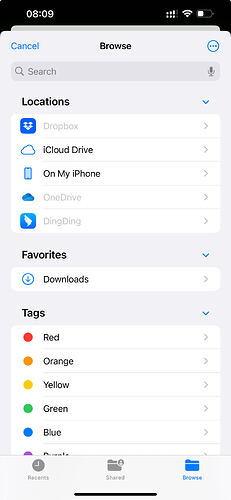I have searched through the forum and found some posts with the same problem, but there was no solution. Hence I decide to post my request for help in here.
Basically, I want to sync between Windows PC and iPhone using Dropbox. This is because I have already been using Dropbox to sync between my several PCs and I don’t want to change. The problem is that when I tried to add a new graph on my iPhone, the Dropbox option was grey and I was not able to choose it.
Does anyone know how to solve this problem? Many thanks!