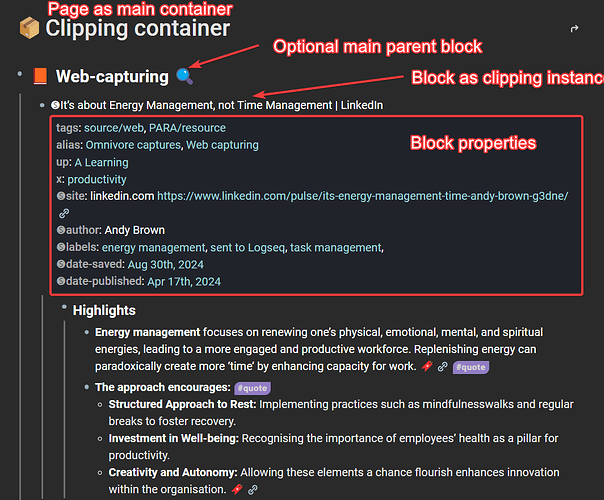I’d like to be able to get page notes and annotations from hypothes.is.
I’m working on a hypothes.is plugin. It is early in development.
Check out: GitHub - c6p/logseq-hypothesis: Logseq plugin for hypothes.is
Hopefully this should be live in the marketplace soon! I saw your post on Discord
@c6p Is there a way to edit some sort of output template in order to create Block Properties when syncing? GitHub - c6p/logseq-hypothesis: Logseq plugin for hypothes.is
@c6p I would also like that each annotation becomes a block instead of a page. Considering also how this approach will likely become once Logseq DB is finally launched, is crucial that everything is focused on blocks.
In settings, only a text format coud be set for highlights, annotations, notes. Using output templates instead is a nice idea. Could you create a feature request?
Currently I’m occupied with other things but hopefully the extension will get some love soon.
Each annotation is a block, under a page for a specific URL. Do you want this url pages to be blocks? In logseq I think pages are just blocks too, just a bit special.
I’m a little behind of logseq development, not sure how DB will change things, is there a list of planned API changes?
Currently I’m actually fetching all annotations from hypothesis into a json file. But to create blocks out of them withing a structure I’m using these URL specific pages. Instead of JSON, I want to put them into an edn file -as blocks- and be done with it. I guess inline pdf annotator does something like that. Though, I don’t know whether is it possible within an extension.
I can give you just an example of a Page that I have where I used to sync the web clippings, each instance as a block with its properties:
@c6p I would be interested in having “private” highlights from the same URL source (article, website…) sync to Logseq as a Block rather than as a new Page. This way you can have just one Page for all your annotated web resources or references, where each one is a Block with its nested sub-blocks (as shown above).
- 📦 Clipping container
- 📄 Web-capturing 🔍
- It's about Energy Management, not Time Management | LinkedIn
tags:: source/web, PARA/resource
alias:: Hypothes.is captures, Web capturing
up:: A Learning
x:: productivity
site:: linkedin.com https://www.linkedin.com/pulse/its-energy-management-time-andy-brown-g3dne/
author:: Andy Brown
labels:: energy management, sent to Logseq, task management
date-saved:: Aug 30th, 2024
date-published:: Apr 17th, 2024
- Highlights
- Energy management focuses on renewing one's physical, emotional, mental, and spiritual energies, leading to a more engaged and productive workforce. Replenishing energy can paradoxically create more 'time' by enhancing capacity for work. 🚀 #quote
- The approach encourages: #quote
- Structured Approach to Rest: Implementing practices such as mindfulnesswalks and regular breaks to foster recovery.
- Investment in Well-being: Recognising the importance of employees' health as a pillar for productivity.
- Creativity and Autonomy: Allowing these elements a chance flourish enhances innovation within the organisation. 🚀
By same url source, do you mean like this
Or under a block:
- hypothesis highlights
- article 1
- highlights
- article 2
- highlights
- article 1
My guess it is the latter.
It will be a breaking change. I need to think abotut whether breaking for everyone or propose an option. But I like it better, will implement it as soon as I have enough time.
I mean by single URL (1 URL → >=1 Highlight )
This one ![]()
Block-based one instead of pages.
I reference a recent conversation I’ve had on a Youtube tutorial about Hypothes.is and Logseq:
User 1:
I would be interested in having the private highlights from the same URL source (article, web…) synchronized to Logseq in a Block and not as a new Page. This way, you can have just one Page for all your annotated web resources or references, where each one is a Block with its nested sub-blocks. This is how the Omnivore Plugin worked, for example.User 2:
Yes, in fact, I think the way Omnivore organizes it is much more useful. However, I believe you can’t change that with this plugin, maybe by modifying some of the code, but unfortunately, I don’t know anything about programming. However, I will try to see if it’s possible to do that with this plugin. Regards.User 1:
I’ll be attentive! In fact, I’m talking with its developer in the official Logseq forum, and they mention that it requires a radical change in the code to achieve it, but they will evaluate the scenario.
It would be also helpful to retrieve the highlighted source anywhere in our graph (journal, page, etc…) (i.e. “/Retrieve Hypothes.is item”)
@c6p Hello! Any chance on getting back to this? ![]()
I was occupied. I will look into it.
@c6p We’re gonna appreciate it! ![]()