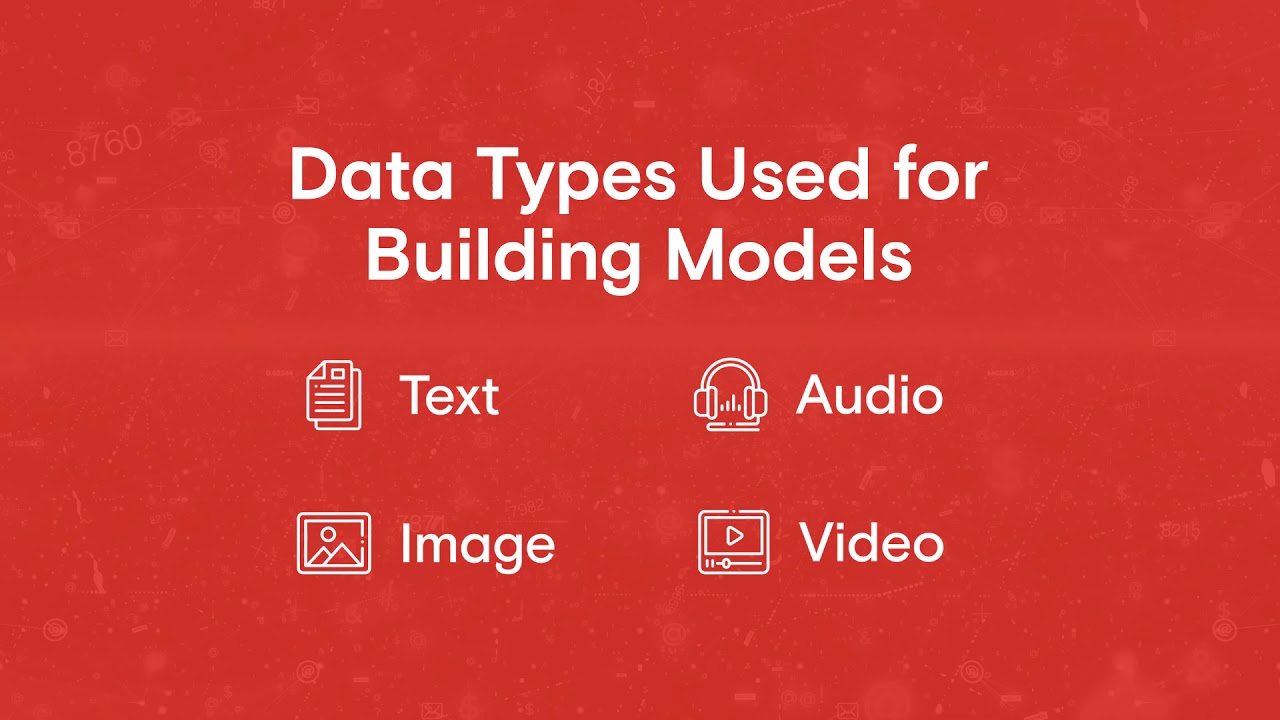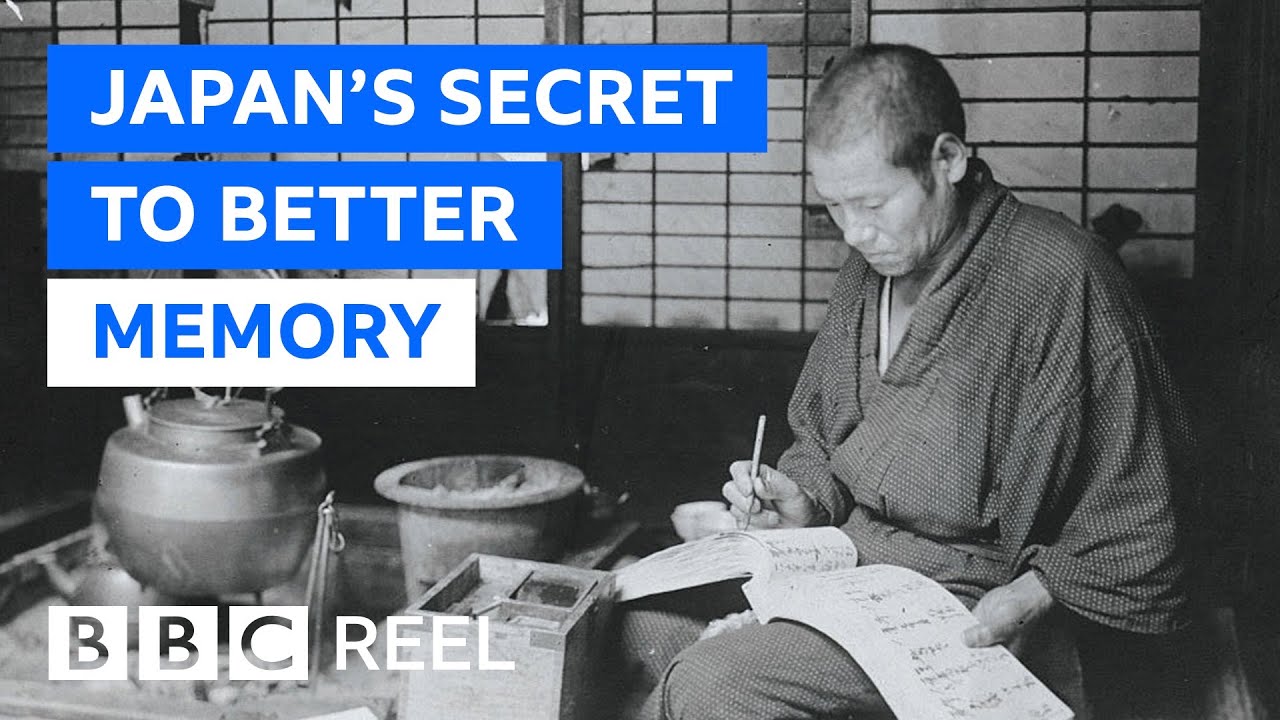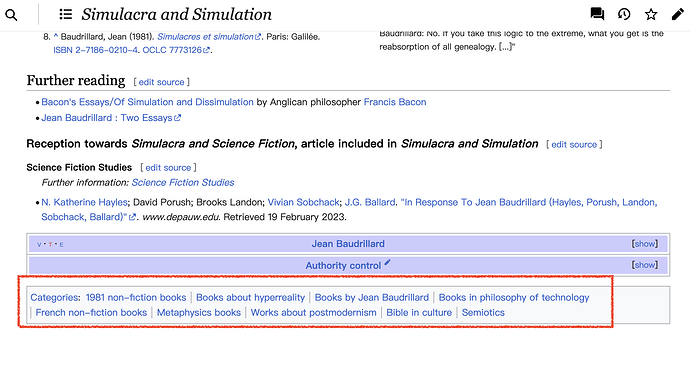I have been using Google Keep, Notion, and Apple Notes for many years, but Logseq is the only note-taking tool that has truly captivated me.
Logseq has not only transformed me into a note-taking addict but also inspired me to learn Vim, which, in turn, has fueled my passion for Python programming.
One of the reasons Logseq stands out is its unique block design, which has deepened my understanding of how human memory works and why note-taking is so enjoyable for many.
Moreover, my experience with ChatGPT has taught me the value of information and the importance of finding answers to my questions.
In Logseq, I have compiled all this knowledge, linking and interconnecting ideas to create a comprehensive and coherent picture.
Before discovering Logseq, I often found myself overwhelmed with numerous ideas swirling in my mind, making it difficult to articulate my thoughts effectively. I was unsure of what I truly wanted to express, as there were so many things vying for my attention.
Fortunately, Logseq provides me with a reliable platform to store and organize my ideas, freeing up mental space and enhancing my emotional control.
And I love this community; it opens up so many new ideas to me, just like the first day I started using the internet. Now, I can build my own world of knowledge.