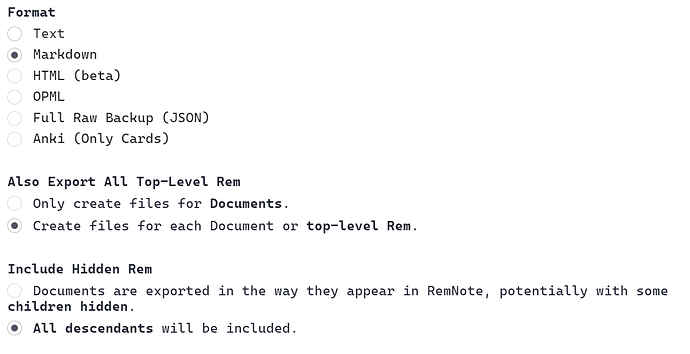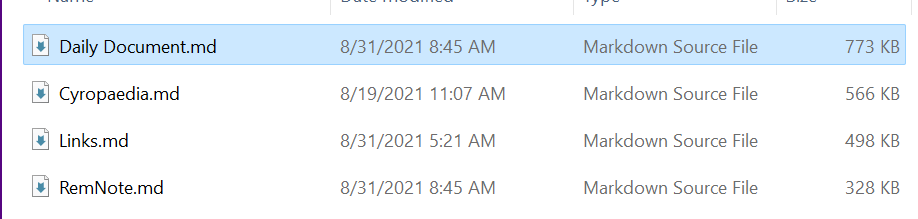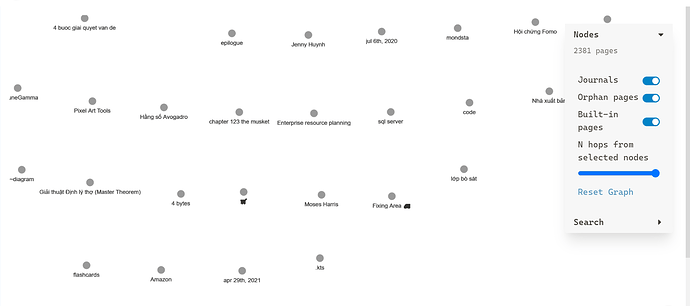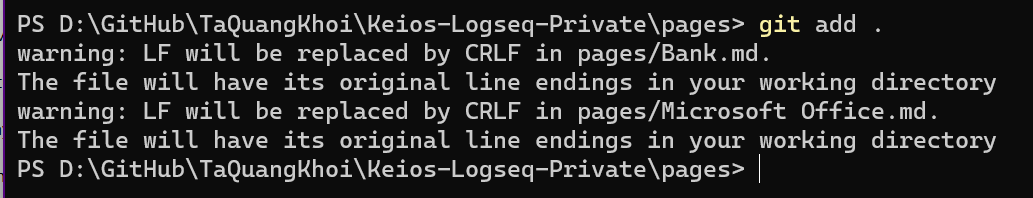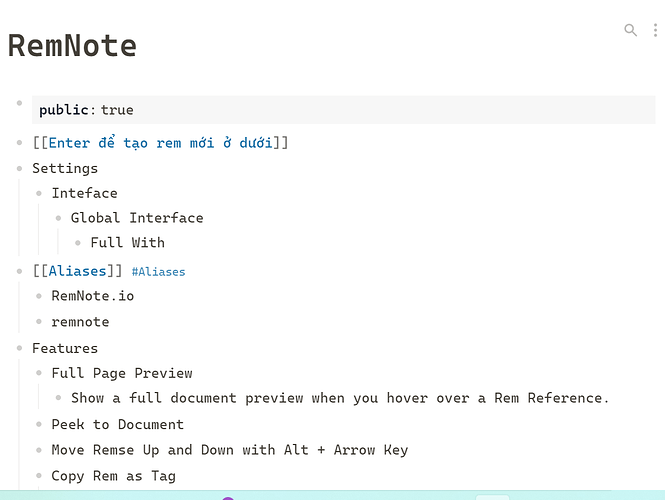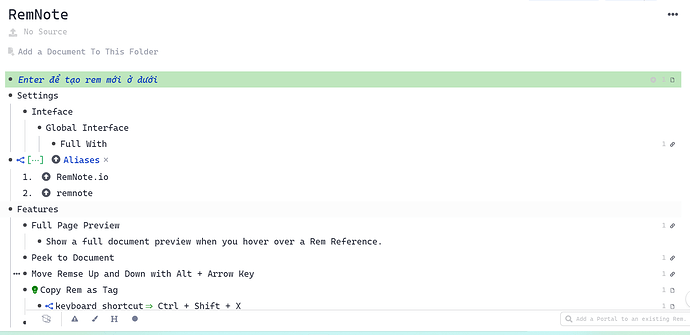when I import json file from remnote, I said the import process finished but nothing has happened. I don’t see any of my note from remnote.
You should import from mardown files…
oh, glad to see you here.
I did try import from markdown files but it doesn’t work so I change to JSON.
How many rems do you have?
Did you set the export settings like this?
Logseq do not add any .md files without content (0KB)
I did set the exact settings.
Maybe the problem is how I import it. I put daily document in journal, other notes in another files not metadata.
the result is I only can see the top level rem or the title not any content within it.
It also generates a big warning that said the file will become a CFRL file or something like that.
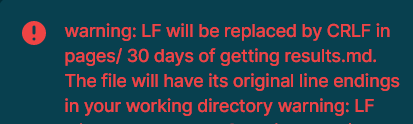
I don’t why but I keep having this warning.
This is a warning of git… If you are on Windows, you can ignore it…
You can manually commit in terminal if Logseq cannot auto commit for you
For more information, you can read this post…
LF will be replaced by CRLF in git - What is that and is it important? - Stack Overflow
thank you for your help. just one more question. What is your document in remnote like when moving to logseq? mine is scattering everywhere and losing the outline it has in remnote. What I mean is top level appear like a document not being a part of a document.
In RemNote, I don’t distinguish between TopLevelRem and Document in RemNote.
I hardly ever create a Top Level Rem. So, when I export, all TopLevelRem is a Document(page).
You can compare two pics
A Plus : After import to Logseq, If you don’t see your pages, You should do a re-index… Re-index help me so much…
You have to do a lot to make your system in RemNote be like in Logseq…