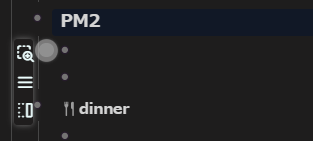I think that many users find it difficult to understand how to use bullet points on Logseq. Bullets have four functions: click to zoom the block, drag the block, bullet context menu, and shift-click to right sidebar. In particular, some users don’t know that right-clicking brings up a context menu. If Logseq were to be a user-friendly tool, tooltips for bullet points would be necessary.
-
Bullet points area is too small to easily display the details context menu
This can be improved by temporarily enlarging bullet points area using the CSS “:hover” selector.
-
Display operation instructions in the tooltip
sample
(Discord) -
Organizing the menu
Too many items.