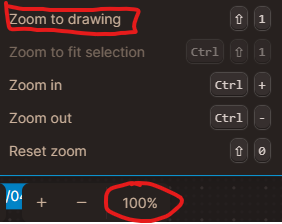Hello! I’ve recently started using whiteboards, and aside from a few issues with the UI (which seem to be already reported in github) they are great. However, I’ve been having an issue where I can lose the content by scrolling way off to any direction. In one case, I’ve been unable to relocate the content, but I see it in .edn file still so I assume it’s there somewhere.
A few ideas…
- It would be nice to have a button to return to the center (origin) of the canvas.
- A zoomed out navigation window that shows you where you are on the broader canvas would be very helpful
- Similar to draw.io, I think it would be better usability if the canvas started with a smaller/constrained size, and expanded infinitely as objects are added closer to the edges of the canvas.
I assume (1) is the lowest LOE, and would solve my immediate problem of losing a handle on my content. Also, is there any existing way to find the missing content?