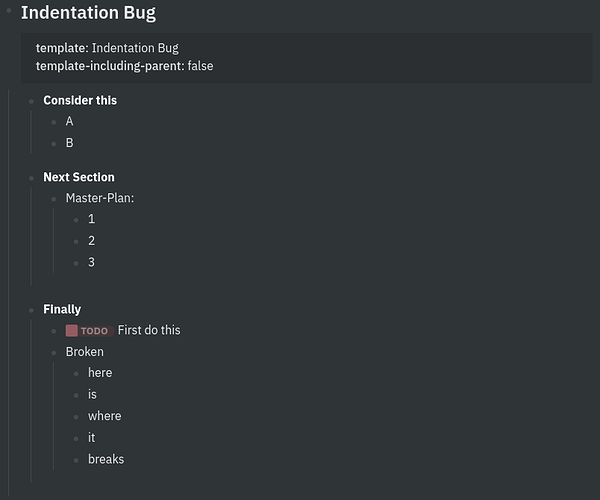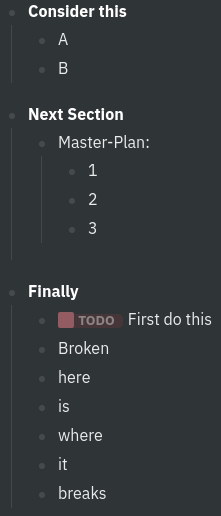tobi
November 16, 2021, 11:08am
1
Indentation in templates seems to be broken for a long time. According to this thread it is fixed, but I still encounter this problem.
I tried to construct a minimum reproducible example, but the behavior is very inconsistent. So if the example below does not break, try it with a large template with multiple nested lists.
Template:
Inserted:
Logseq Desktop App 0.4.5, Linux Mint 20.2
same problem.
ChrisVn
November 16, 2021, 6:55pm
3
Agree. It was fixed (at least for some cases or some time) but now I also found situations where the original structure gets lost. Thanks for posting.
Warner
November 26, 2021, 5:07pm
4
Same issue on the v0.5.1 version of the Mac desktop app
tobi
December 10, 2021, 6:15pm
5
The problem seems to be fixed in 0.5.2
opened 02:36AM - 21 May 21 UTC
closed 02:32PM - 10 Dec 21 UTC
bug
editor
**Describe the bug**
When using a template with a nested list, the indentation … of the inserted items is sometimes wrong.
**To Reproduce**
1. Add this to a journal page (Markdown mode):
```
- test template
template:: test
- A
- A1
- A2
- A3
- B
- B1
- B2
- B3
```
2. Use `/template` to insert the template above into a journal page.
**Expected behavior**
The indentation of the inserted text should match the template, like this:

**Screenshots**
This is what gets inserted when I use the above template:

Items A2 and A3 are not indented properly.
**Desktop (please complete the following information):**
- macOS Big Sur
- logseq canary 0.0.4
**Additional context**
Add any other context about the problem here.