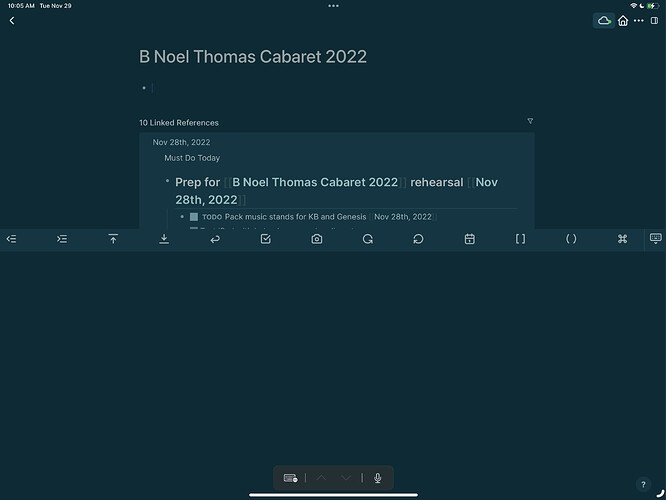The iPad app covers half of the screen as though the on-screen keyboard is being displayed, even when an external bluetooth keyboard is being used (see screenshot). This has been 100% reproducible on multiple iPads (12.9 iPad Pros) for me. Logseq v 0.8.11, iPadOS 16.1.1
In iPad Settings > General > Keyboard, toggle off Shortcuts and Predictive. This seems to do the trick. (FYI: the Shortcuts toggle removes the iOS shortcuts that appear above the on-screen keyboard, either side of the predicted text)
Actually…in the latest version of Logseq, this seems to be resolved, or at least is no longer reproducing for me.