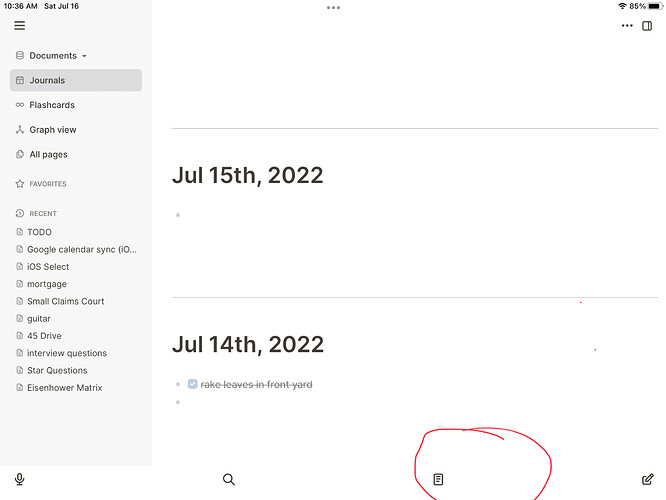Hello all!
I”m new to Logseq. I primarily use the iOS version. Could someone clarify the “link” icon in the tool bar. When I click it I get two sets of brackets. At first I assumed this was a standard URL link tool, but it seems to create a link and a new PAGE at the same time. Thoughts?
Related……does an iOS guide to the tool bar exist anywhere? I figured out the “paint roller”, but there are other icons I need to take a deep dive on.
Thanks in advance.
E/ric