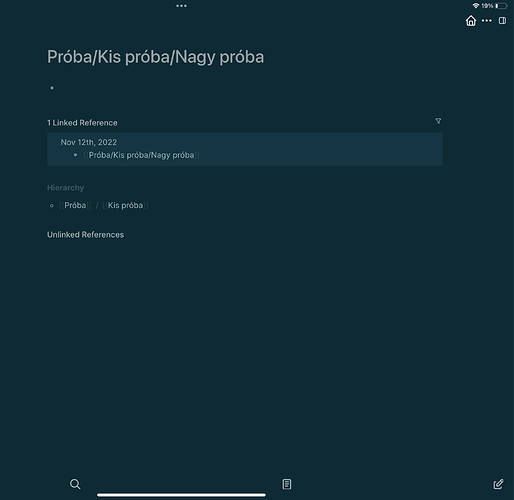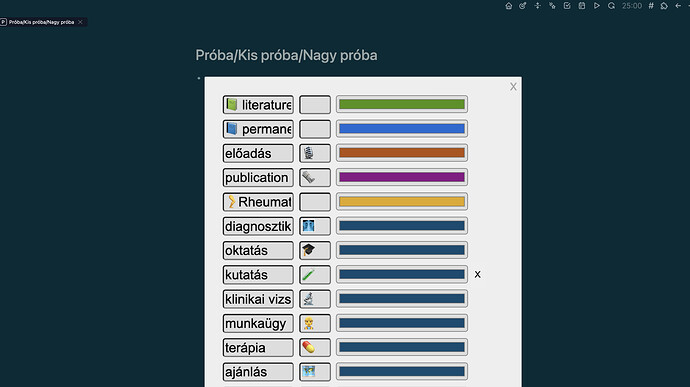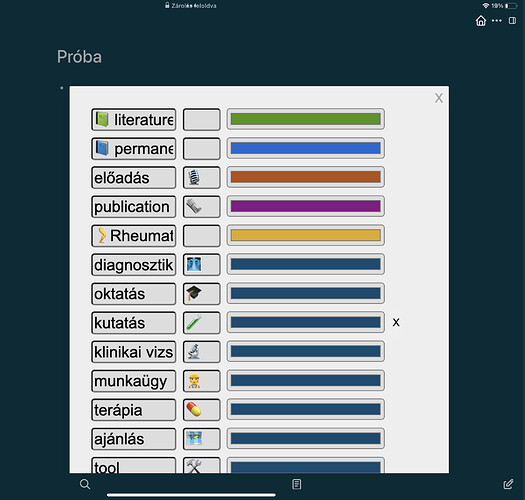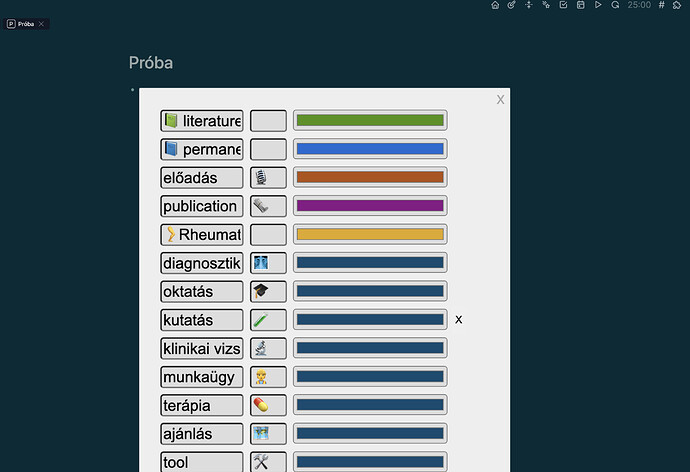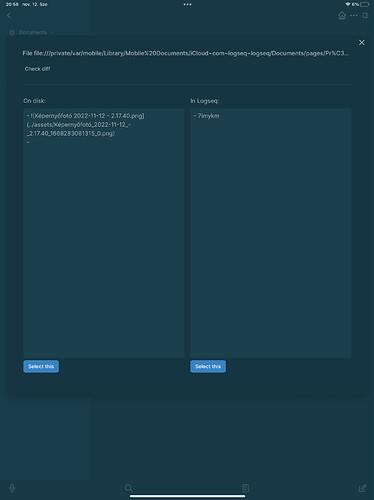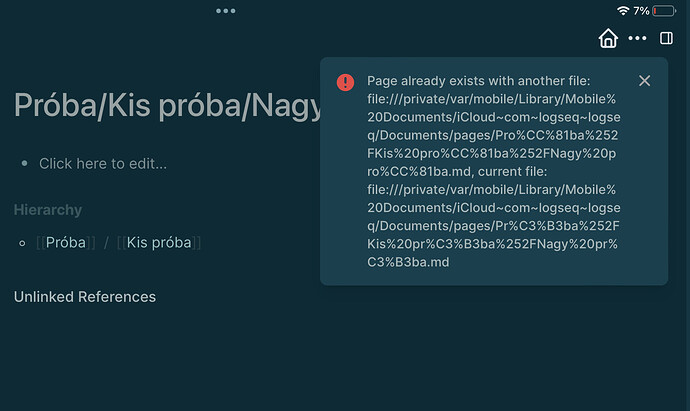After several attempts and spending hours setting up sync between my iPad and Macbook, I will give it up. My iPad says everything is in sync while many pages are empty, and I only see the titles. Also, logseq was updating some of my pages on my iPad. E.g., from Page/XY/Z, it makes a copy and names it Page%2XY%2Z. The first page has a proper title but an empty body, and the second has a strange title, but text and assets are included on that page. The same happens if I use iCloud. It has to be something with namespaces because only pages with namespaces behave like this. Something on the iPad doesn’t sync properly. In my experience, iCloud works fine with macOS. I can easily keep my database in sync between my Macbook and iMac. But I can’t use LS on my iPad. I am not sure if it is a bug or if I miss something here.
It has to be something with namespaces. See the the attached screenshots. Page is synced, but empty on iPadOS. First picture was taken on my iPad, second on my iMac. Any idea how to avoid this ?
When I tried the same, inserting a picture on the page, but now without namespaces, just creating a “single” page, then the asset was synced without problem… I guess I am not the only one experiencing this, or? Could you reproduce my issue?
I tried to write something on the empty page on my iPad, and it prompted a conflicted copy window; I had to select which version was the current. I chose the desktop version but received the attached error message.
I am using iCloud, but this behavior is the same as when using your native sync system.
There was a naming convention change for files that impacted hierarchies a couple of releases ago and I ran into the same problem. There is an option after that release under settings → Advanced → go to file name format. Logseq will go through and give you a list of impacted files and rename them to remove that problem of syncing between iOS and Mac on the cloud. It has worked fine for me after I did that. If I can find the link to the article I found this in I will include that later.