But not always…
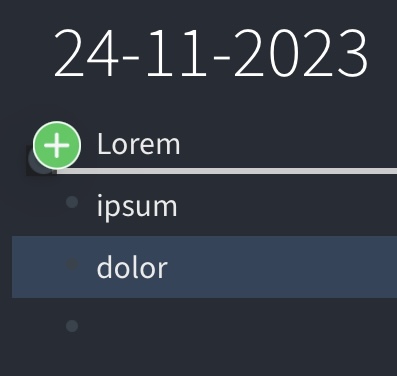
Drag and drop of blocks is broken if you drag too far to the left. This makes it almost impossible to drop the block in an unindented position. Dragging the block further to the right, however, will allow you to drop it in an indented position.
I’ve been dragging blocks around for a bit now, and haven’t been able to reproduce this.
It may not always been perfect, but I’ve never had to retry it or anything like that.
Even dragging along the edge of my screen caused no issues for me.
I’m using iPad Air 5 with iPadOS 17.1.1 and Logseq version 9.20
I should mention that I have Stage Manager enabled on iPad Pro (12.9-inch) (5th generation) with iPadOS 17.1.1 and Logseq version 9.0 here.