Can i a person just activate the page to be archived and not loaded just like we do when we make a page invisible or visible during publishing, like this:
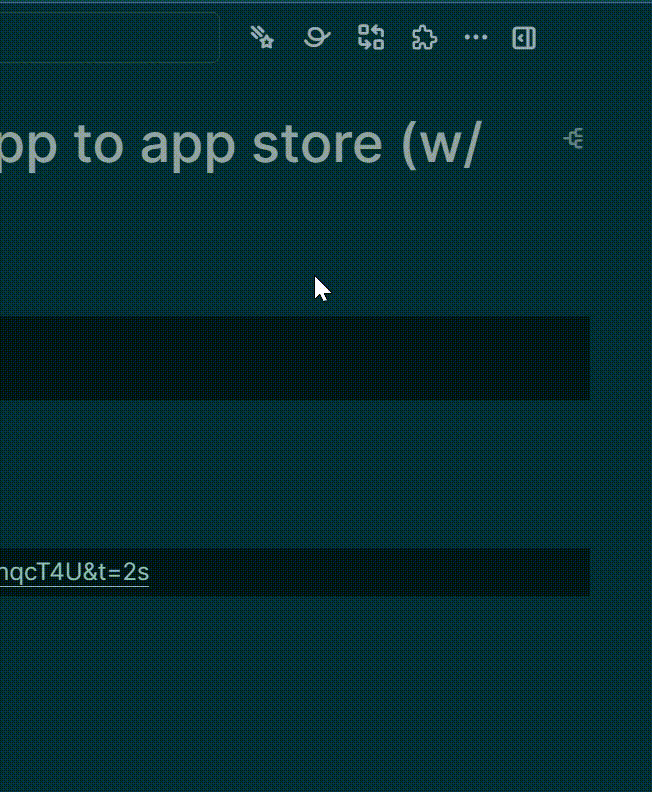
Can i a person just activate the page to be archived and not loaded just like we do when we make a page invisible or visible during publishing, like this:
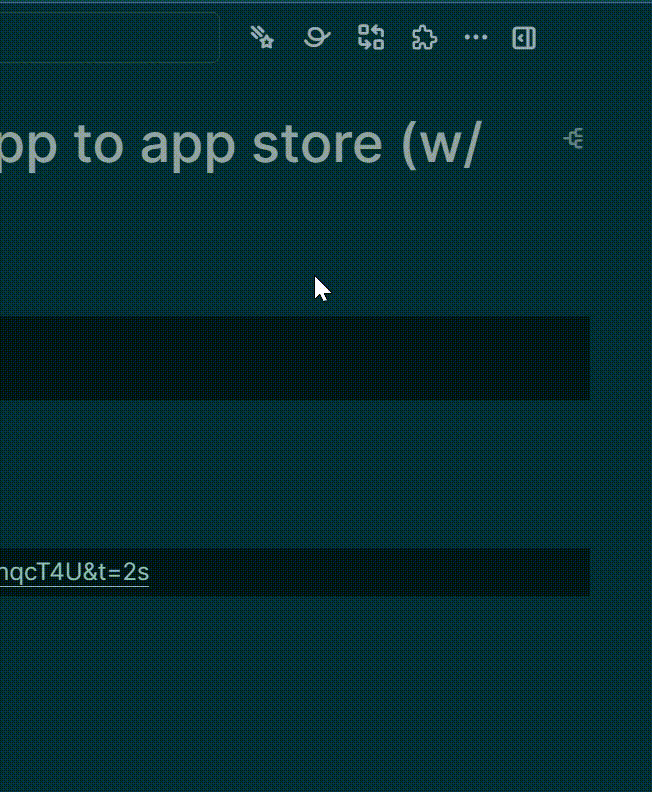
Welcome.
I don’t know of a built-in way, but each page/whiteboard/asset is a separate file, so copying each one in a folder of your choice and then deleting the original from within Logseq should achieve the same result.
Having said that, I personally use a separate graph for each project (not putting everything in a single page), plus one meta-graph for the surface of the projects and any relationships among them. That way I don’t have everything available at the same time, but I avoid the noise and I never have to worry about loading too much.
In the config.cdn file (edit in settings), it has an entry called hidden for ignoring files and directories. That might be what you’re looking for - giving you an archive folder in your existing directory structure.
;; Exclude directories/files.
;; Example usage:
;; :hidden ["/archived" "/test.md" "../assets/archived"]
:hidden []
how to use this feature?
Do I need to create a namespace Archived? not clear to me
I think it works like this
However I’m not sure if rhis folder is completely ignored to give the performance you expect. I’d rather move the files elsewhere outside your main graph maybe to a new graph you could use when needed
thanks.
Actually this is not what I want. I would like to remove some files from the search coz not frequently used.
I use a workaround. I use namespaces for projects like work/admin/proj1. I also have a template for page properties. I also give a tag [[work/admin]] and an ‘active’ status here. I have a query for active projects, so I don’t lose track of projects that need my attention. When I complete the project, I do two things. First, I change the status to ‘done’. I erased the work/admin from the page’s name (its new name will be simply proj1) but will keep it as a tag for later reference. That way, in search and when I type [], I see the active projects, and I need to remember only a few names (work/admin, work/XXX, etc.), and then Logseq provides me the list of active projects. I have two queries on the work/admin page: one for the list of active projects and one for the open tasks or roadblocks (waiting).