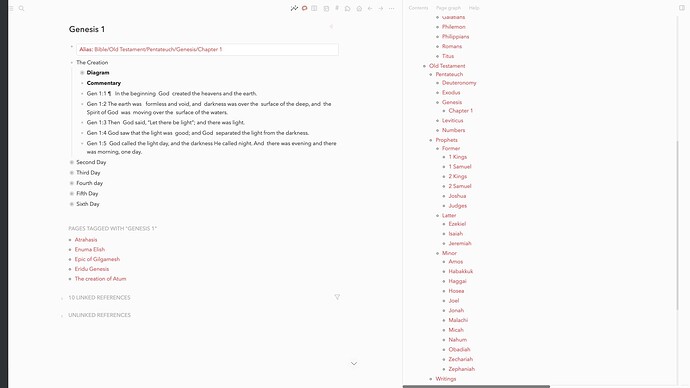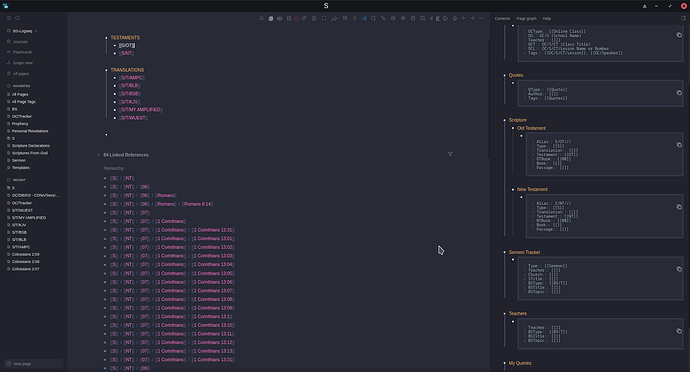I have used Joschua’s Bible kit to create markdown files for each chapter in the bible. These were meant for obsidian, and using them in obsidian it is easy to make a link to a specific chapter and verse. Each chapter in the bible is a page (e.g., Genesis 1) and each verse is a block (e.g., verse 10). The verse blocks all begin with a heading (like ###### 2 for verse 2) and so in obsidian I guess you can link to Genesis chapter 1 verse 2 by just typing [[Genesis 1#2]].
I’m trying to replicate this experience in Logseq. The problem is, for block references, I can’t find any way to just make a link to the page and then the block; instead I have to either copy the reference from the block (which would destroy the flow of my note taking) or settle for searching by first typing (( and then the text of whatever I want to link. That’s kind of fine if I know what words are in the verse (I can type ((In the beginning)) and choose Genesis 1:1 from the list of blocks that pops up) but if I don’t know the words in the verse it’s trickier. Say I’m reading a book and taking notes in logseq. It mentions Proverbs 3:4 but doesn’t list the text of the verse. In obsidian I could make a link by typing [[Proverbs 3#4]] and I’d be done. But in logseq, as far as I am aware, I only have the option to go to the Proverbs 3 page and then copy the block reference for verse 4, or if in my notes I type ((4)) Proverbs 3 verse 4 will show up in the drop down, along with over a thousand other verses that start with ‘4’ and any other blocks that happen to have the number 4 in them.
What I’m looking for is an easy way to restrict the block search to a particular page as I’m making the link to the block reference.
I’m happy to use a plugin or even to reformat the bible chapter markdown pages (although I’m not sure I would be happy to make every verse start with the full reference–######Genesis 1:1...–it would work I guess but it would be very clunky to read those markdown files.
Any ideas? Should I start a feature request?
Thanks!
I’ll be watching for any response to this. I’ve been creating my own system with the following template properties …
- Scripture
-
Old Testament Books
- type:: [[Scripture]]
- translation::
- testament:: [[Old Testament]]
- book::
- passage:: -
New Testament Books
- type:: [[Scripture]]
- translation::
- testament:: [[New Testament]]
- book::
- passage::
-
I’m currently on my 3rd or 4th iteration of trying to figure out what is the most effective, and efficient, way of doing this.
Currently, I’m working on creating Index pages for the books like so …
Old Testament
- [[Genesis]]
- [[Exodus]]
- Leviticus]]
…
New Testament
- [[Mathew]]
- [[Mark]]
- [[Luke]]
- [[John]]
…
Formerly, when taking notes on a passage, I created pages for the books, but then I discovered to keep some order, I really need to separate OT books from NT books - so created additional pages for each testament - then I created simple queries to list the books and/or passages that had been entered into my graph already. But then the sort order was either ascending or descending alphabetical, not Bible ordered. So then added a consecutive number in front of the book name like so …
Old Testament Books
- 01
- [[Genesis]]
But then I had difficulty when taking notes because I don’t remember which book number each chapter is.
While working on Journal pages for studying, I created blockquotes for each verse and/or passage I was working with. Then I used the “turn block into page” plugin. Then I embedded the block reference back into my original block.
for example …
John 3:16
16 For God so loved the world …
There are a several drawbacks with this …
-
VERY tedious and time consuming up front, but once you get enough verses input into the system, they start coming up when you use links for the passages.
-
Ended up with a LOT of pages in the graph because every verse becomes a new page
-
My markdown files ended up with all block embed references … not exactly what I’m after. So now I’m looking at copying the blockquote instead of embedding. This creates it’s own issue of duplication in my graph. Very frustrating.
My main reason for participating in the Sprints in order to glean ideas from other Logseq users. That is how I found the ‘index page’ method mentioned above. I haven’t yet had the time to work with this new system. The current plan is to create an index for each testament, then on each book page create another index for each chapter … and then on each chapter page yet another index for each verse …
If I come across anything more, I’ll be sure to share.
I keep feeling like logseq will eventually be the ultimate bible study tool (backlinks from each verse I’ve ever taken notes on? Yes, please!) but there are a few things that have to be figured out still.
I’d love to hear what you come across in the sprints or just other ideas you have.
I was slowly adding passages of the bible to logseq, until I found Joschua’s Garden Bible Study kit I linked to above. It includes a link to a bash script that will download whatever version of the whole bible (from biblegateway.com) as markdown files, designed to be imported into obsidian. I forked it and modified it to work better with logseq, my fork is at GitHub - fivestones/BibleGateway-to-Logseq: This script adapts jgclark's BibleGateway-to-Markdown script to export for use in Obsidian. if you’re interested. It’s nice to have every verse of the bible already there in your vault, cuts down on the tedious and time consuming part up front. It also makes a whole bible index file with links to each book, which then link to the chapters, kind of like what you were doing above. I think you were making each verse its own page, but this script makes a chapter its own page and each verse is a block.
Anyway, if you decide to try it and need any help making it run let me know.
Totally agree with you! I’ve edited my first post several times, so you might want to review as I outlined several things I’ve tried already.
In the meantime I’ll check out those repos and see if I can help make them more effective / efficient for us.
Also if you’re interested, here’s the video I first watched where the guy who made that script explains how he uses obsidian to study the bible and keep track of other things in his life. I found a lot of inspiration there. Only, I really want to be able to do it in Logseq instead of Obsidian ![]()
Thanks. I’m checking everything out to see if I can figure out something to transport this into Logseq.
Hrmm … he brings up a valid issue with respect to copyrights for the various translations. I’ll have to go back and look at the copyright for my ‘go to’ version, [[Berean Study Bible]], which I don’t believe is currently on Bible Gateway.
Also, my workflows are pretty different from his.
My areas focus on the original language Lexicons and specific Bible Topics.
Under my [[Bible Study]] project page, I have
[[Lexicons]]
- [[Hebrew]]
- [[Greek]]
- [[G4102 - pistis]]
[[Topics]]
- [[Topic 1]]
- [[Topic 1 - Sub Heading]]
…
I have to think on this some more. I’ve been praying for revelation as to the most effective / efficient way of setting up my project.
@fivestones, have you been able to find a solution? Due to the copywrite issues, together with a couple of my “goto” translations not being supported on Bible Gateway, I’m going in a different direction, but was still curious what you’ve been able to come up with for your Bible Studies.
What I use is that with each verse i create the book and chapter i.e Gen 1:1 In the beginning God created the heavens and the earth. This is the best way i have found so far to link and block reference them and another thing i like to do is create hierarchies/namespaces as an alias for books and chapters so i can see the table of contents in the sidebar
I like your setup. It’s like reading a Bible Translation online, but locally. very nice.
I’m doing something similar, but on the Verse level. [This also keeps me from running afoul of any copyright issues]. I do more granulated studies, and refer to various translations, as well as dig into the Greek and Hebrew Lexicons. I’ve created templates and use properties, tags and namespace hierarchies. To keep the file names from getting too unwieldy, I’ve resorted to prefixes. For example …
Alias:: S/OT/BSB/01/Genesis/Genesis 1:01
Type:: [[S]]
Translation:: [[BSB]]
OTBook:: [[01]]
Book:: [[Genesis]]
Passage:: [[Genesis 1:01]]
I use the Book numbers to keep the namespace / hierarchies in the proper Biblical order. I discovered that for verse numbers from 1 through 9, I have to use 01, 02, etc. in order to preserve the order in the namespace hierarchies. As I type that, I just realized, I’ll most likely need to do the same for chapter numbers!
I use page-properties, tags, and queries to target by Testament, Translation, and/or Book
Then for Bible Studies, I use the same method for Lexicon Studies, and Topical Studies.
BS/T/Jesus
BS/T/Jesus/Firstborn
BS/T/Jesus/Lamb
I also use this method for tracking Sermons and Online Bible School Courses, which I can also tag to both Scripture as well as topical studies.
It’s very tedious upfront, but once I’ve gotten the framework in place, the templates, properties, tags and queries automate the process quite nicely.
This is about the 4th or 5th iteration I’ve come up with, and so far, this is the system that works best for me - at least at this time. Now that I have my foundation, I have a lot of Scriptures from previous iterations to incorporate into this new system, but I’m working on it and it works for me.
Thanks for sharing your method. I find it very inspiring to see how people use different methods to suit their individual needs.
That is a great way to use namespaces