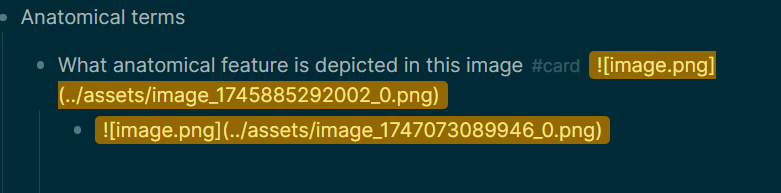I have been using Logseq for a few months now to store all of my school notes. After the the last update all of my assets no longer display on my notes. All my assets are stored inside the assets folder but they now display a highlighted orange text around the path to the assets folder.
Is anyone else experiencing this issue or know how to fix it?
1 Like
Version 0.10.10 has been removed. Downgrade to version 0.10.9.
Relevant issue:
opened 06:38PM - 07 May 25 UTC
:type/bug
fixed-next-release ✅
### Search first
- [x] I searched and no similar issues were found
### What Ha… ppened?
This morning I saw the installation reminder on the top of my Loqseq, I clicked it, and then after installation, the logseq can't show all images , only a link there, also my themes installed are gone too! How to fix those issues, I need it at work.
### Reproduce the Bug
1. Click "Install new version "
2. Can't show images only show the link and no more themes I installed anymore but only default one
### Expected Behavior
back to normal or the Logseq before I update to new version
### Screenshots
_No response_
### Desktop or Mobile Platform Information
_No response_
### Additional Context
_No response_
### Are you willing to submit a PR? If you know how to fix the bug.
- [x] I'm willing to submit a PR (Thank you!)
1 Like
@mentaloid Thank you for showing me the issue on GitHub. I was able to get things working again!
1 Like