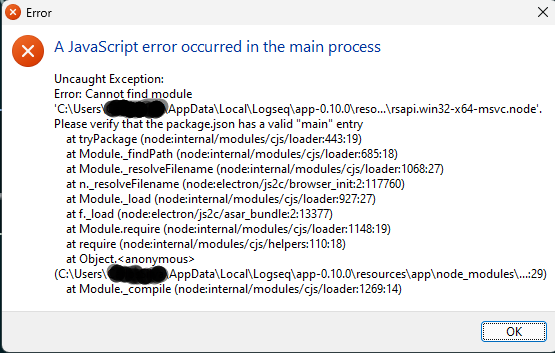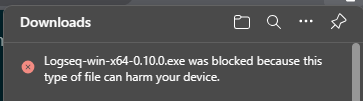csilva
December 4, 2023, 10:22am
1
Today I was faced this message when opening Logseq desktop app for Windows:
Then I thought I might reinstall Logseq and that should fix it, but I was faced with this message from Microsoft Edge:
Can anyone help me figure out what might be wrong and what I can do to fix this?
Thanks.
Concerning the first message, it may have to do with a recent update or plugin. A clean installation (not on top of the old one) has indeed good chances of fixing it.
As about the second message, if you are sure that you are downloading the official executable installer :
either:
change the security settings of Edge to allow downloading executable files
use a different browser to download it
download a non-executable archive from here and extract it locally
proceed normally with the installation
1 Like
csilva
December 4, 2023, 4:17pm
3
Thank you very much for your reply.