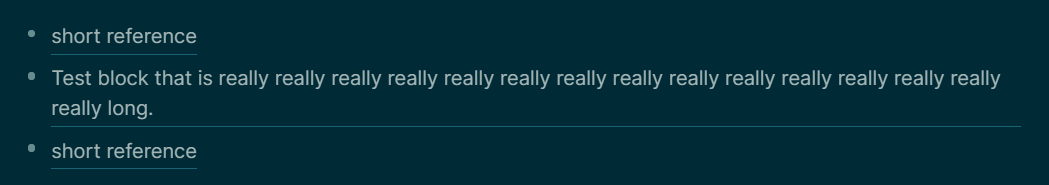When you want to edit a block reference that takes up the entire row, there is no place to click with your mouse to enter edit mode. You have to click on another block and navigate to the desired block using arrow keys. It would be very beneficial if a keyboard+mouse shortcut existed (for example: ctrl+left mouse click) that would immediatelly enter edit mode for the selected (clicked) block (the way shift+click opens side panel).
If something like this exists, please point me in the right direction.