I use Logseq on a Macbook Air with the M1 silicon chip. I updated logseq a few days ago when I got the usual banner saying a new update was available. After I did, logseq would freeze on start up, so I couldn’t click on any pages, scroll the page it opened on, search, etc. I would have to force quit the app as it wouldn’t un-freeze, even after waiting hours. My page files suddenly had no content on them when opened with other software, luckily I put the files in dropbox, so I could restore them.
I’ve tried deleting logseq and its application files (at least 4 times at this point), and downloading a new one, but the same issue happens the second or third time I open the app. As in, I can select my folder for the graph and open pages and graph view fine, but when I next login to my computer and open the app, it’ll freeze and will not unfreeze on it own. I’m not sure if it is me force quitting the app thats causing my pages to lose all of their content or a bug causing the freezing and deletion of the content. I’ve never had this issue.
I really like logseq and want to continue using it, but I don’t know what to do. I’ve heard about using ctrl+shift+I on Mac will help unfreeze it, but it does nothing for me. Does anyone have any ideas of how I can fix this/ get logseq to stop freezing? My last resort is factory resetting my mac and redownloading all my apps, including logseq.
Which version of logseq are you currently using?
I am using Version 0.8.14.
I think the issue may have stemmed from the new filename system. I didn’t realise a new one had been realised, and it seems not all of my files were in the new format. I’ve since started a new folder and copy over the content from my pages into each logseq page while in the program. So far, the program hasn’t frozen when I boot it up after turning on my Mac, but I still need to be careful when I open the program not to accidentally click on the page while it loads.
The usual program loading notification that appears in the lower right corner doesn’t appear anymore, instead I have these weird lines (see attached) that go away if I don’t touch anything. I’m not sure if that is normal and that the notification stating logseq is loading is now a thing of the past. So long as I don’t touch anything until the lines go away (usually 20-30 seconds) nothing will be frozen and I can use the program without issue.
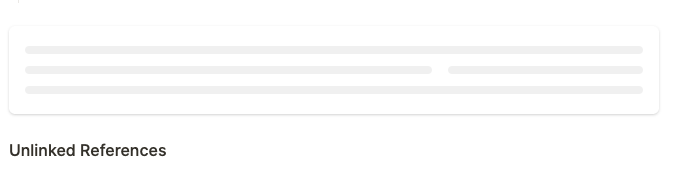
All that said, when I went to use logseq just now, I noticed that one of my pages had no content on it. I’m not sure why, but it was deleted (the page exists, but only the title is present, like a new page). I’ve gotten it back from version history, but I have no idea why it did that.
In case another freezing issue occurred, I duplicated my logseq folder before shutting down so I have a copy of all my files. The page had content when I backed it up, before I shut down my computer, so it seems to have been deleted upon start up of Logseq a few minutes ago. I checked my files, and currently 70 files have no bytes, and no content. But, they did have content before I shut down my computer, as evidenced by my duplicated folder.
Not sure if that information helps to narrow down the issue.
I am on M1 chip on MacBook Pro and having the same issue although it freezes every single time on startup. I can’t keep Logseq unfrozen long enough to do what you did ![]()