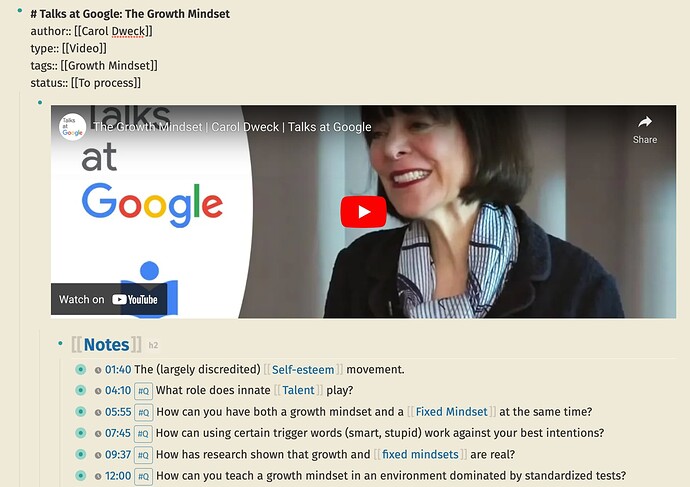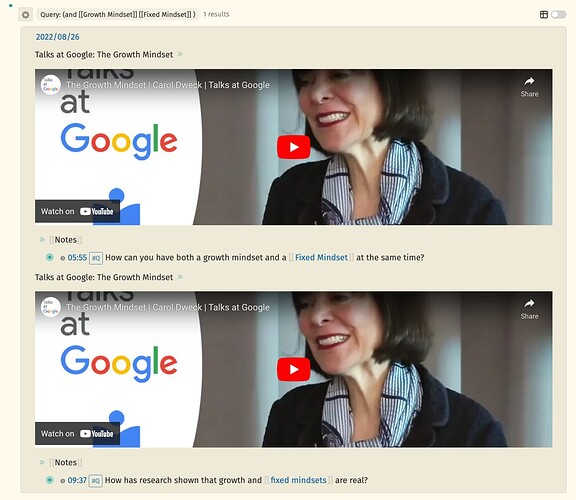The keyword is links. Links are inherited; block properties are not inherited.
If you want to apply a property value to an entire branch, make a [[link]] of the property value. In that case, the link is applied to the entire branch. However, the block property itself (key-value pair) only applies to the block it’s part of.