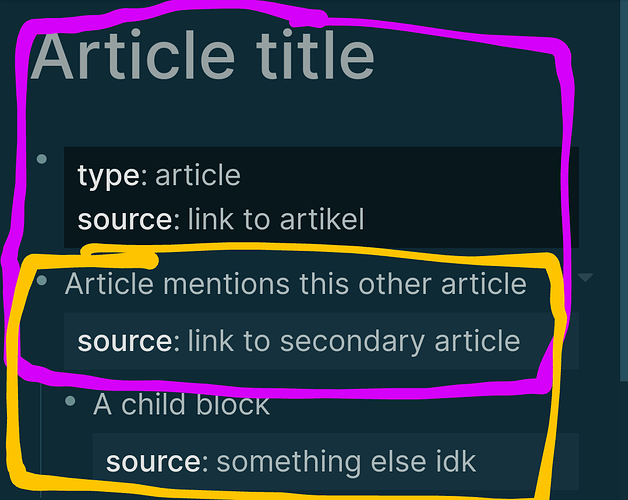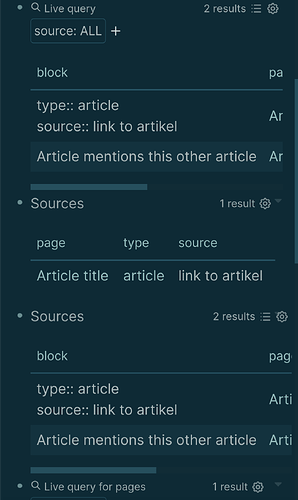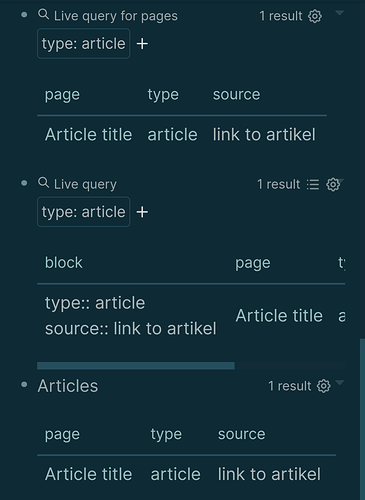Depends on what you query.
The purple and yellow outlines show the exact same relationship. (In my opinion anyway)
Therefore the query result is the same. If “block” Article title is returned we have access to the property type:: article and source:: link to artikel (hello autocorrect lol) and not to source:: link to secondary article
When block Article mentions this other article is returned we have access to source:: link to secondary article and not to source:: something else idk
This works the same in both cases.
But anyway… All that aside.
I’ve taken the time to do some queries on the data in the screenshot.
Things I’ve noticed:
- Advanced queries assume pages
 I dislike this.
I dislike this. - Block content is irrelevant for page properties and thus shows the full block content instead of empty
 also dislike this.
also dislike this.
Conclusion: there is currently no elegant way to combine properties from pages and blocks.
I still want to define front matter. I see value in being able to organize a page with properties. There are just some implementation decisions that don’t make this seamless.
Preferred would be:
- page metadata is its own section, not a block on the page
- just like block properties are not a child block
- page metadata can be collapsed
- page metadata and block metadata can be used interchangeably (if I query for a specific metadata I want all results in a way that makes sense)
Currently I use:
- page properties to define certain things about the page (this is 99% of all properties)
- an article page has a type, creator and source property for example
- block properties for more general things
- I have certain trackers like medicine taken, energy, symptoms etc.
I guess we just disagree on property usage ![]()