I’m having this issue when I’m clicking the Title of the Journal or Pages and then checking their Check page history
It will show these errors.
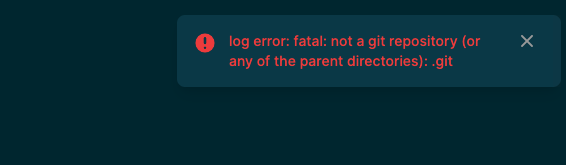
These are in different times.
This happened when I reloaded the page.
This is the other error I got:
I’m having this issue when I’m clicking the Title of the Journal or Pages and then checking their Check page history
It will show these errors.
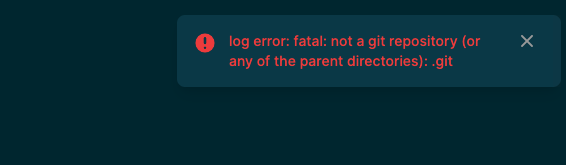
These are in different times.
This happened when I reloaded the page.
This is the other error I got:
Hi @Janvier, have you enabled the Version Control in Logseq settings?
The page history will only work if there is any sort of Git integration.
Hi @mogavenasam, yes it is enabled and Git auto commit is set to 60s.
I can give you some steps to troubleshoot, but can’t guarantee that it will fix it:
.git folder. This is a hidden folder, you will need to enable showing hidden files in your operating system. You can Google how to do this..git folder exists, then you will need to check OS user permission. Are you running the Logseq application as the user that can access all the content under the graph folder?I hope that this helps. 
Yes, the .git file is present.
I’m running it as an admin.
I think it only happens in some occasions only when I try it again it works after a while.
When I reload it, it shows again the error. So I guess this is just a minor bug. yes, I’m also running the latest version.
Thanks, I learned something new about the hidden folder. 