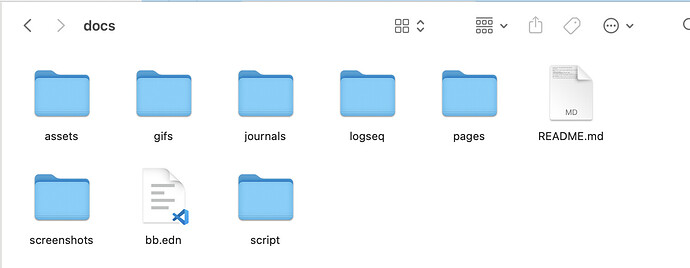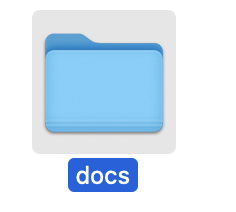Can you take a screenshot?docs here), typically CONTAINS folders like journals logseq pages INSIDE:
(Using the Logseq document graph as example)
I’m writing a FAQ about “How to clear cache”
[image]
Finds out the folder (for example, the folder docs here), it typically CONTAINS folders like journals logseq pages INSIDE:
[image]
(Using the Logseq document graph as example)
REMEMBER the location of the folder ITSELF (e.g. the folder docs in this example, but not the folders inside!). May do some backup if you like [image]
If you forget where the folder is, here’s an easy way to …