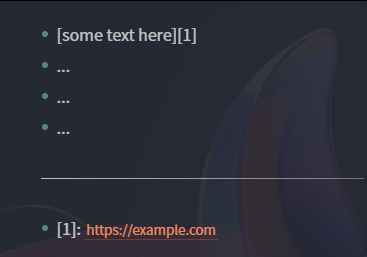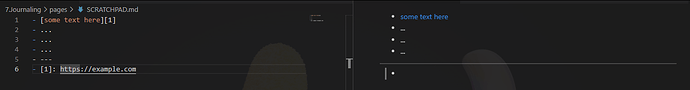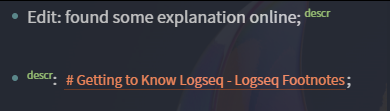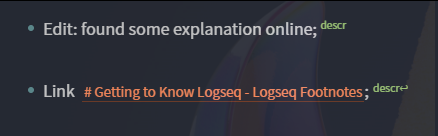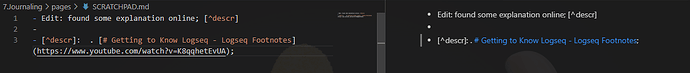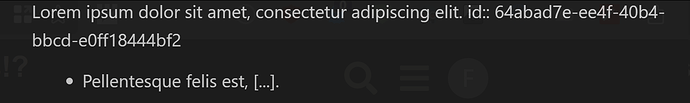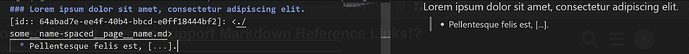Just opening this thread to point out that Standard Markdown Linked References will show nothing of the “footnote” Link, which can be SOO useful in many situations where you might want to have some text without it being rendered on screen -or in print.
For example I have a block/page I want to export as PDF but I have all sort of notes inside it so that I remember to add stuff, remove stuff, call X for feedback, etc. I am exporting rev1 and the resulting PDF will not contain my notes, while I can use them to remind me to work towards rev2, etc. And this is just one possibility.
Another HUGE possibility is to have PROPERTIES and Block IDs without them being rendered on screen if using an external markdown editor/viewer and still being able to retain that information in the file. I see this being implemented in the following way by Logseq:
- user creates a page/block and starts typing properties just as currently done, nothing would change;
- Logseq, having implemented Standard Markdown Linked References, would keep the same way of displaying the Properties in the App while in the Markdown file it would write them as
[Property]: # "property::value" or [ID::value] # "local_file.md", which would retain the information of the property in the Markdown file without it being visible on screen when the markdown file would be imported for publishing in a web server or shared with other users who use a different app to read it and maybe make notes themselves by just writing a [Name_Of_Note]: # "Some Feedback Note for the Author", etc.
Moreover, besides Properties, some other useful features would become “Standard Markdown”, like Block/Page IDs. Right now, the ID that is created when you Ctrl+C (copy block) or Ctrl+E (copy embed) are inserted in the Markdown file as a new soft-breaked line just below the block text. In Standard Markdown, there is no Sot-Break and these IDs just show as if they were written on the same previous line:
Lorem ipsum dolor sit amet, consectetur adipiscing elit.
id:: 64abad7e-ee4f-40b4-bbcd-e0ff18444bf2
* Pellentesque felis est, [...].
It will show on a different line though if the previous line has some sort of Markdown header formatting like “###” but, nevertheless, it shows in rendering something that makes no sense for the text (it only makes sense for Logseq internally). So, if I want to export the page for printing or sharing with someone, that Logseq internal formatting in the Markdown file would be stripped off. But it might be still useful, just like with Properties, so why not implement the Standard Markdown Linked References Syntax where the following:
###Lorem ipsum dolor sit amet, consectetur adipiscing elit.
[id:: 64abad7e-ee4f-40b4-bbcd-e0ff18444bf2] <"./some__name-spaced__page__name.md">
* Pellentesque felis est, [...].
would be rendered as:
In my opinion, using this Linked Reference as a way to keep Logseq Markdown as close to Standard as possible would greatly enhance its appeal to us who came here for it’s local first, privacy first, open source and Mark-down based qualities;
Thanks.